In this documentation article, learn about the new Impact Analysis Dialogue.
To view the new Impact Analysis Dialogue, open an existing model in Quality Modeller.
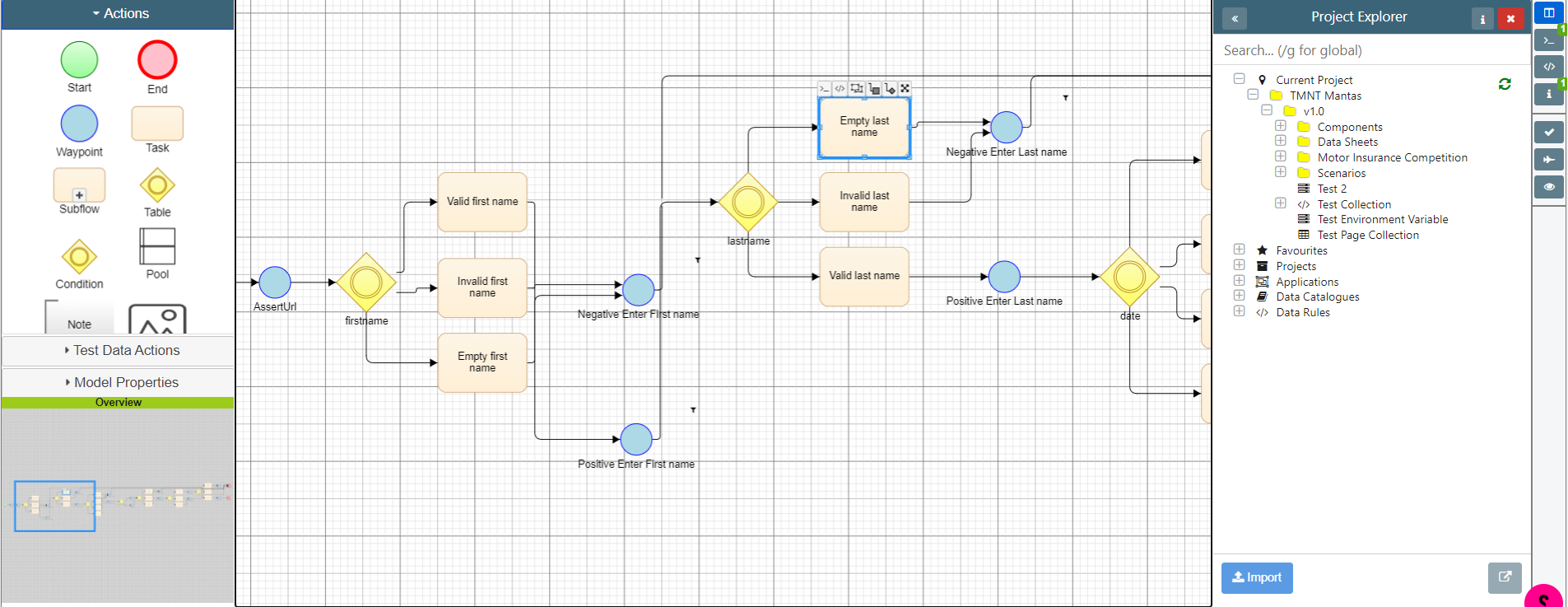
Once you've opened your model, right-click a node to view more options, including the Impact Analysis option.
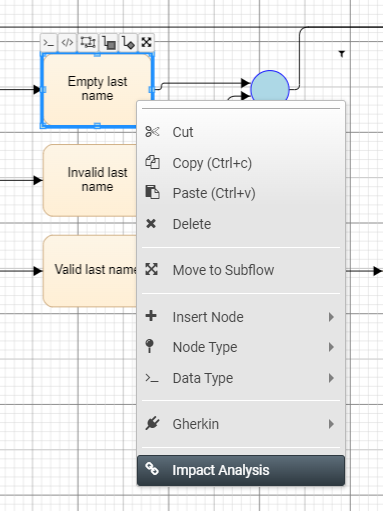
Open the Impact Analysis window to view the Master Models and Published Tests that your model is connected to.
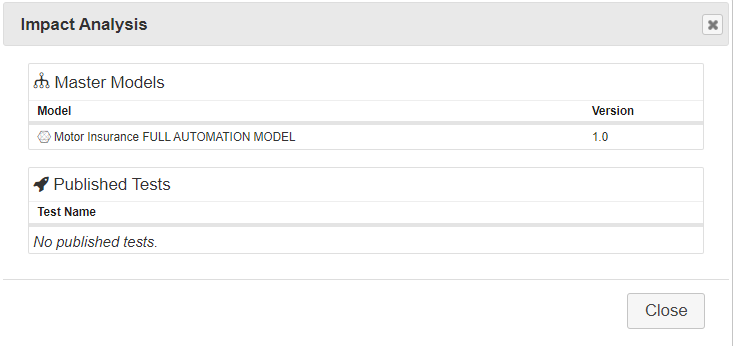
This gives you a better understanding of the impact this model would have on other models and test cases if you make changes to it.