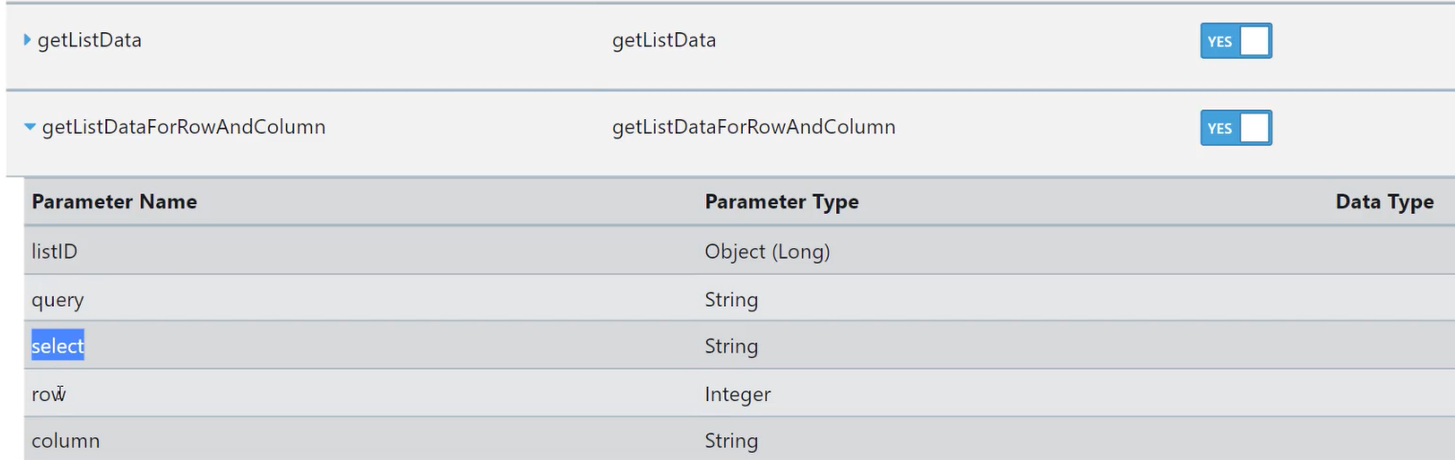In this feature video, discover lists and test data lookups in the QuickStart framework!
To get started, head to the Project and Releases dashboard.

Then hit the blue New Project button in the top right corner.
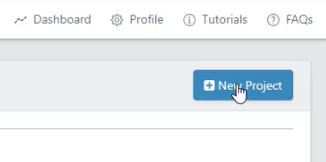
Make a new project, make sure you select Quickstart Web Automation for the Framework.

Once you’ve made the project, go to the Explorer dashboard, then head to Components, Actions. Here you will find a collection of different actions.
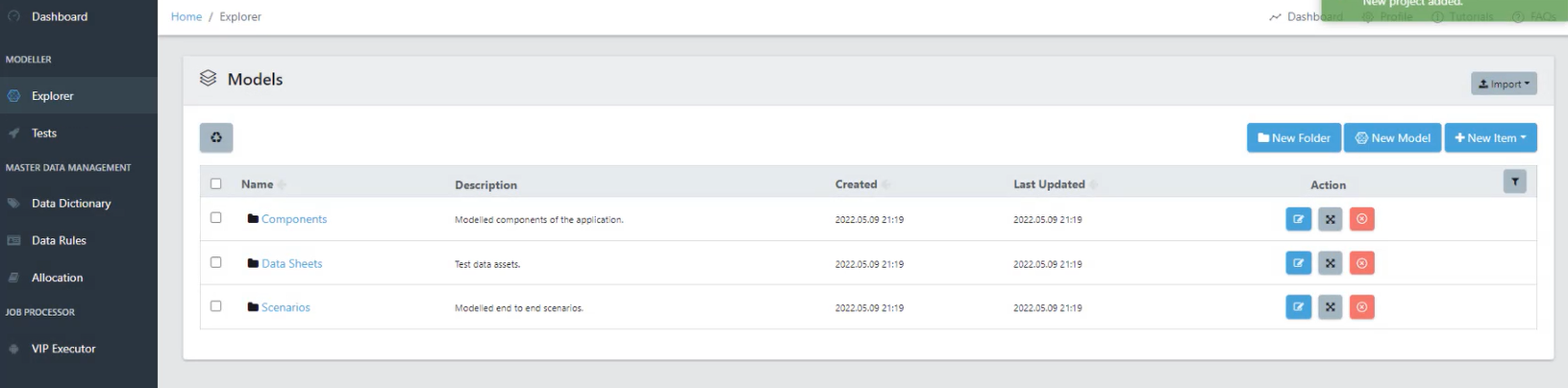

Select the TestDataActions action. Once opened, you will see a list of functions that are assigned to the Action, these are used to get data assigned to your automation on the fly.
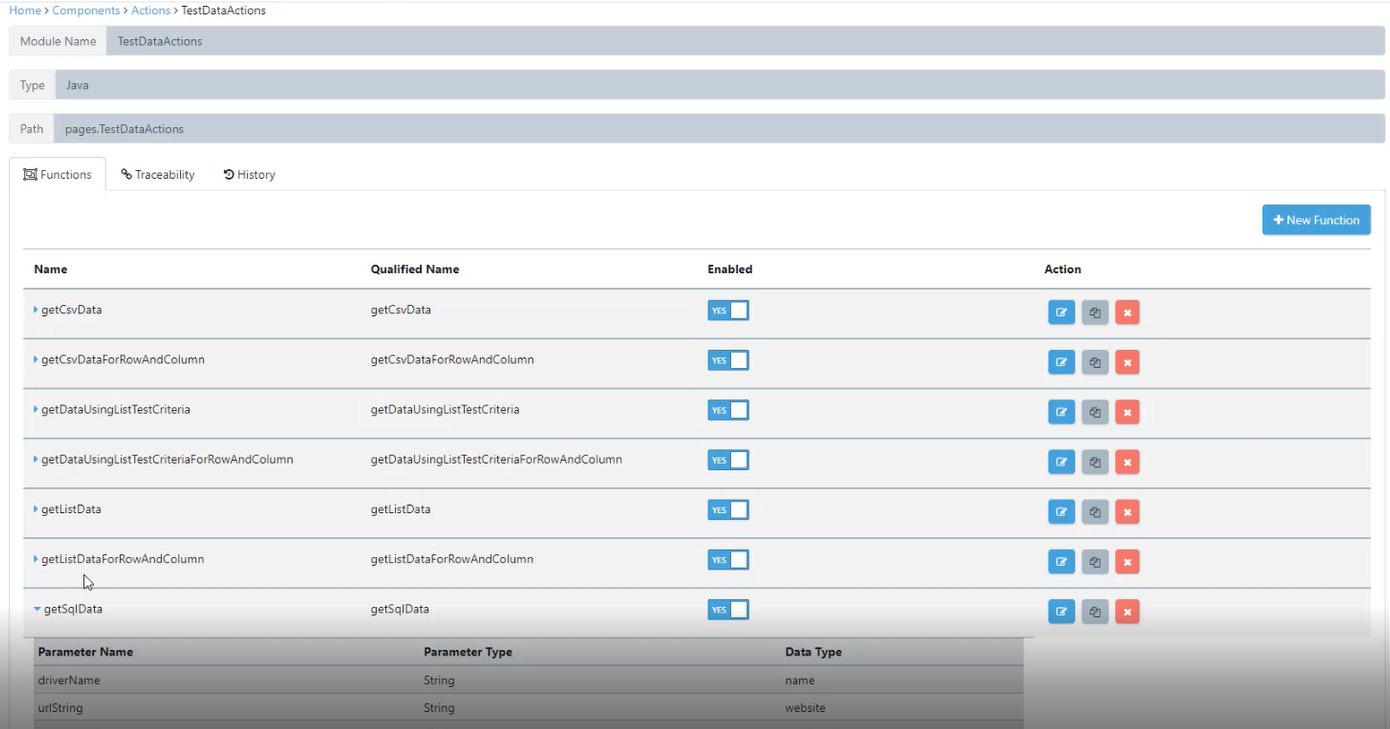
From here you can find the data types and where you can pull the data from, including lists of SQL.