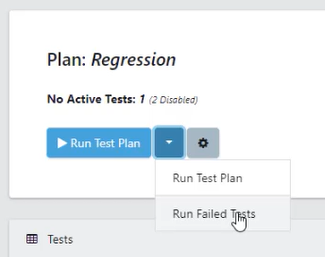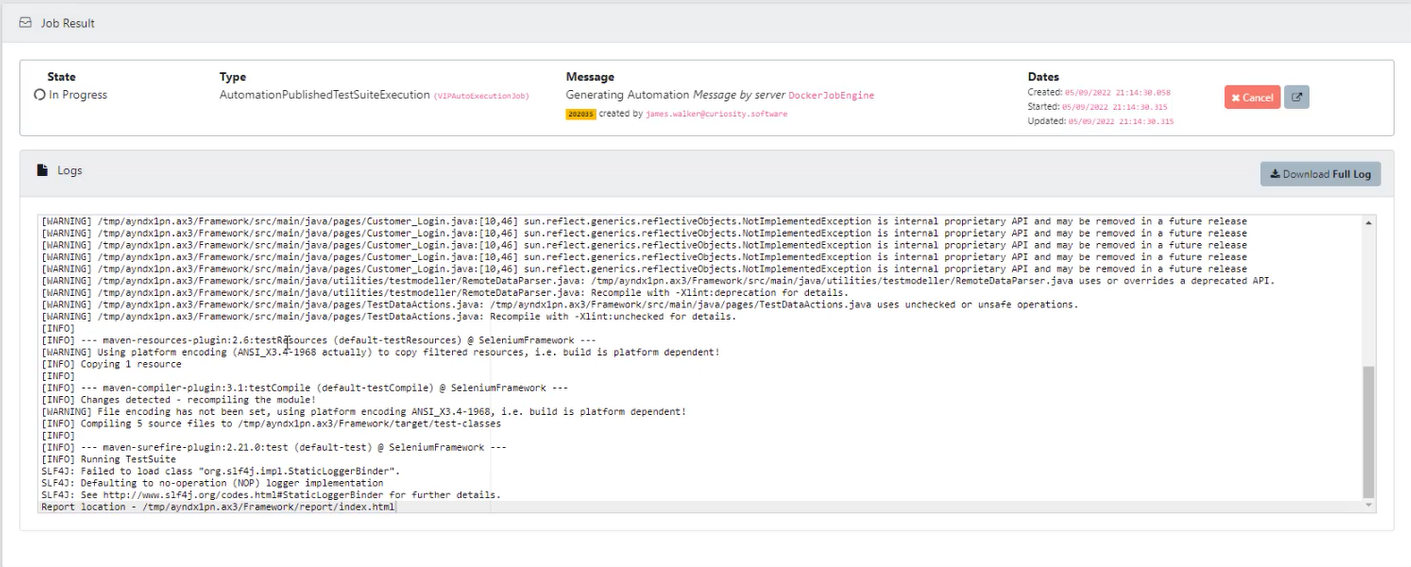In this Quality Modeller feature video, you will learn how to run failed tests in a test plan.
To get started with this feature, open up a test. To do this, navigate to Tests → Test Plan → Test Suites → Open your test.
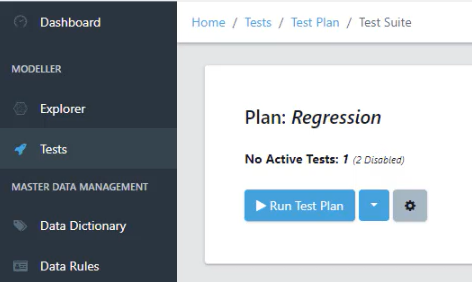
In our example, we have a test with 1 failed path and 1 successful path. We can re-run the failed test to see if this time around it passed.
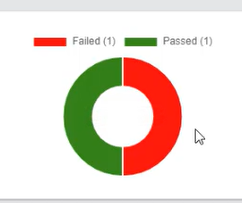
To do this, hit the small blue drop down button next to the larger Run Test Plan button. From here, select the run failed test option. This will only run failed tests. You can do the same to only run successful tests.