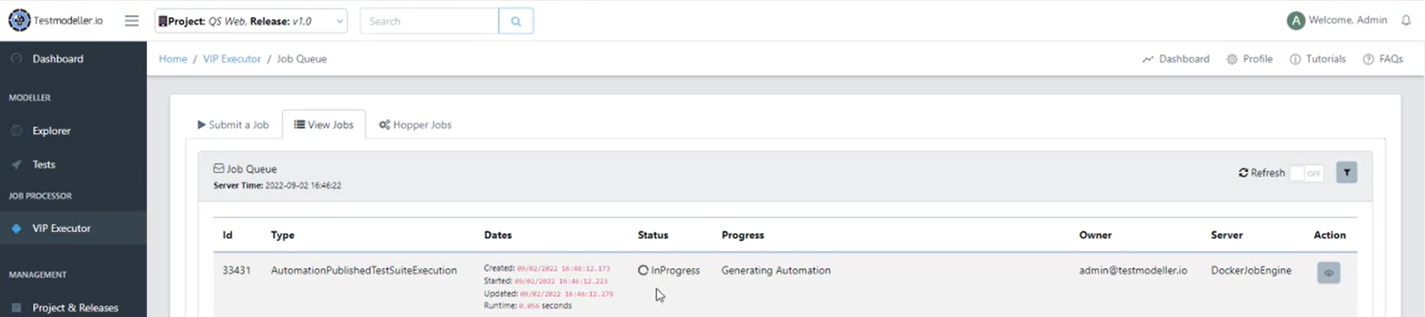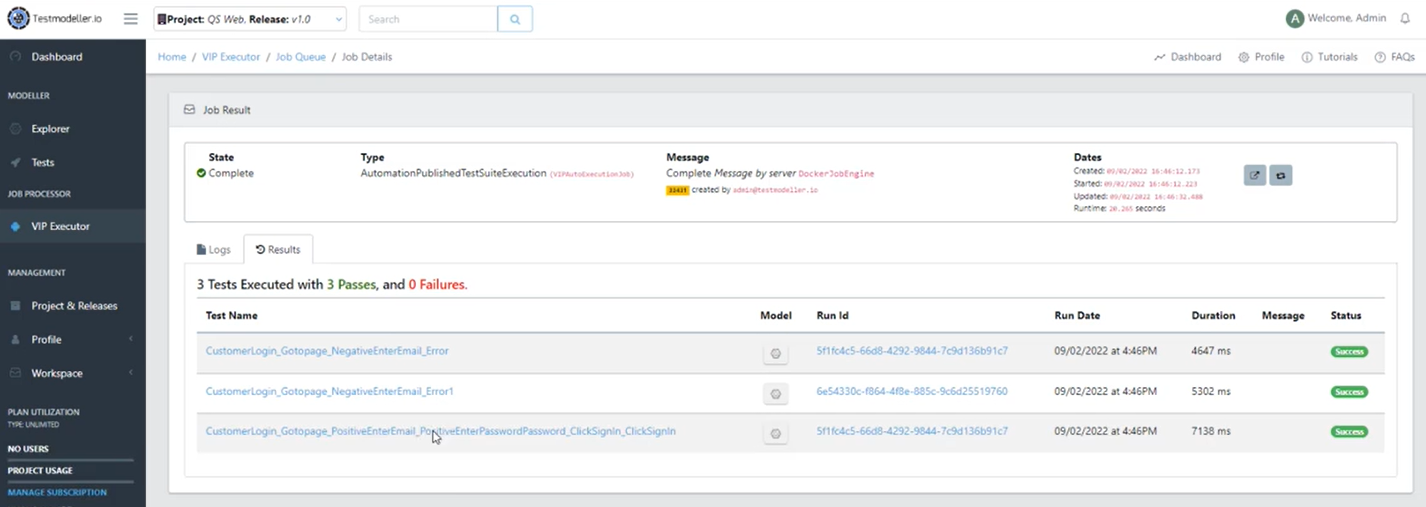Integrating Quality Modeller into Jenkins revolutionizes your CI/CD pipeline, delivering robust capabilities for continuous integration, automated testing, and continuous delivery. Quality Modeller empowers teams to create optimized test cases that ensure thorough and efficient testing coverage. These test cases can be seamlessly triggered by Jenkins, automating and streamlining your development workflows to enhance productivity and accelerate time-to-market.
Generate and Publish your Test Cases into a Test Plan
First, select which Test Cases to include as part of a Test Plan. The Test Plan will be triggered by Jenkins to execute the tests.
Inside a model, generate your test cases by navigating to Scenarios, clicking Run, and selecting the Options button next to Automation Code.
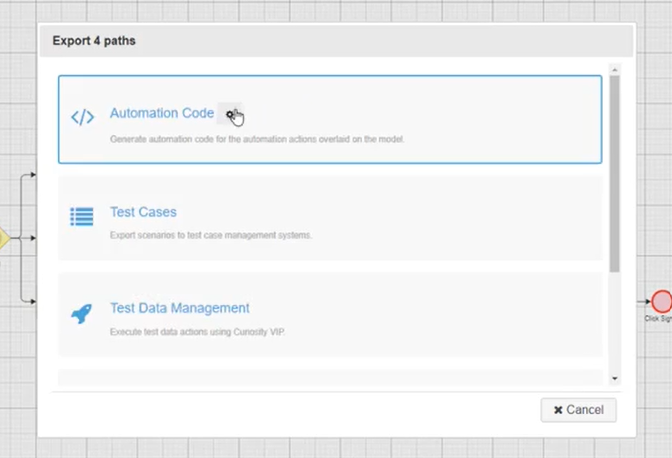
Under the Publish tab, there is an option to publish the test cases into a Test Plan. In this example, we will be publishing our tests into a regression test plan.
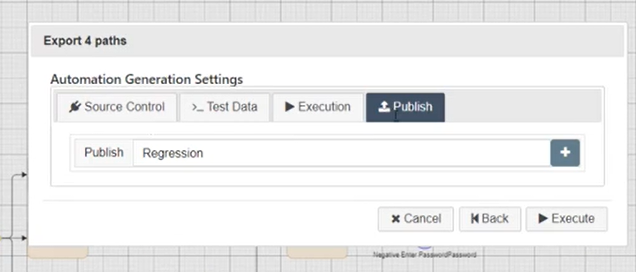
On the Modeller Homepage, navigate to Tests → Test Plan to view your test plans.
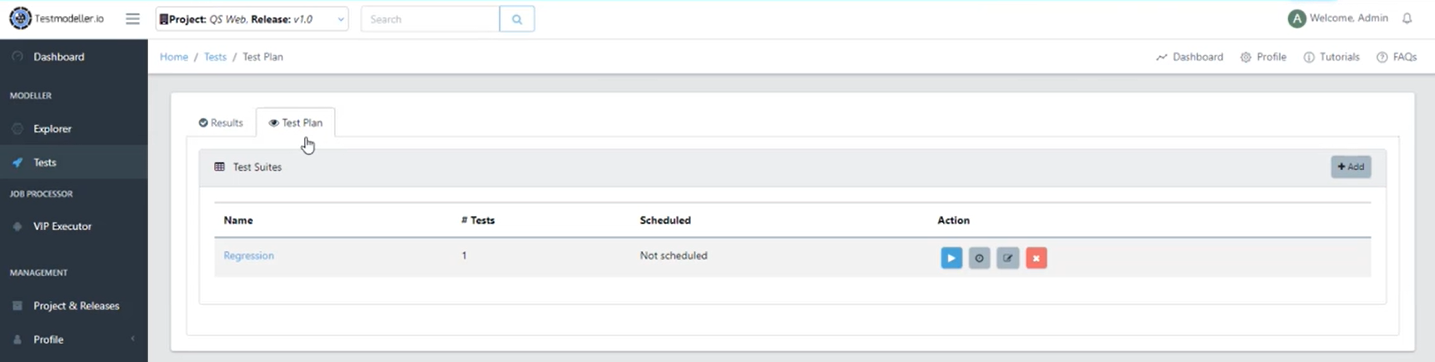
After selecting a plan, you are taken to the Test Suite page. Here you can see the test cases that have been published to the plan, as well as their results. We can publish test cases from many different models in one single plan.
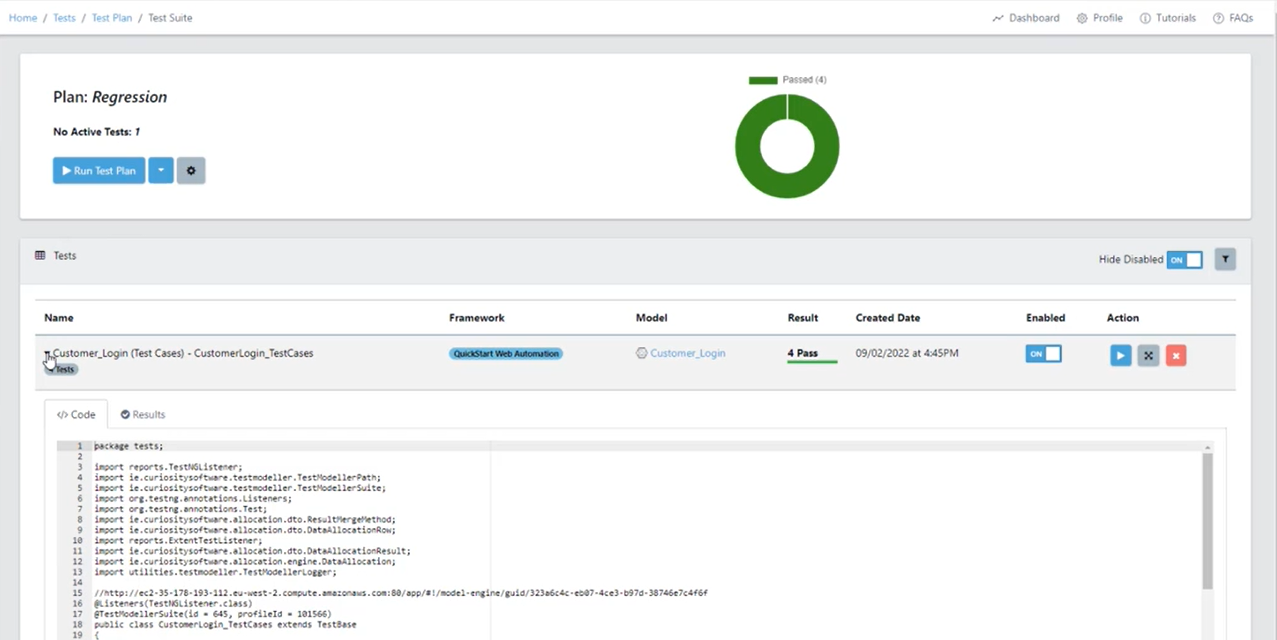
Integrate Test Plan into Jenkins
Under the Actions button, there is an option to Embed in Pipeline. This will show us the instructions to instrument the Test Suite execution via an API request.
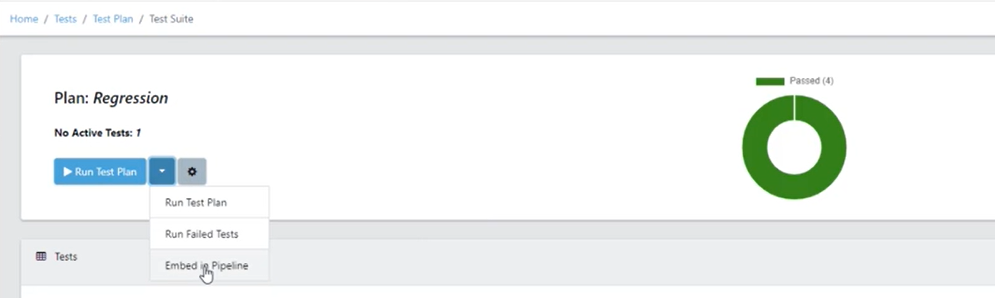
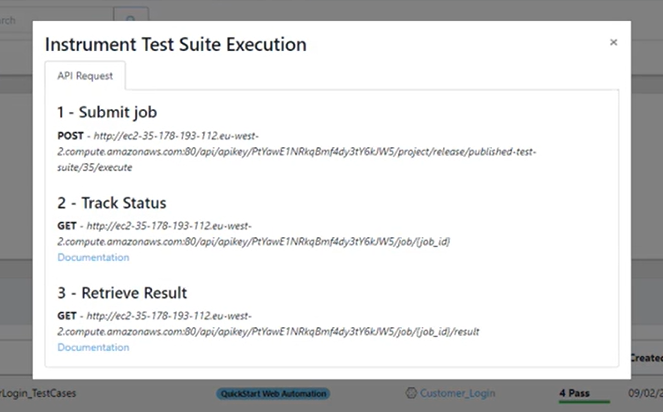
Inside of Jenkins, you can integrate the API requests as part of a freestyle project or a pipeline.
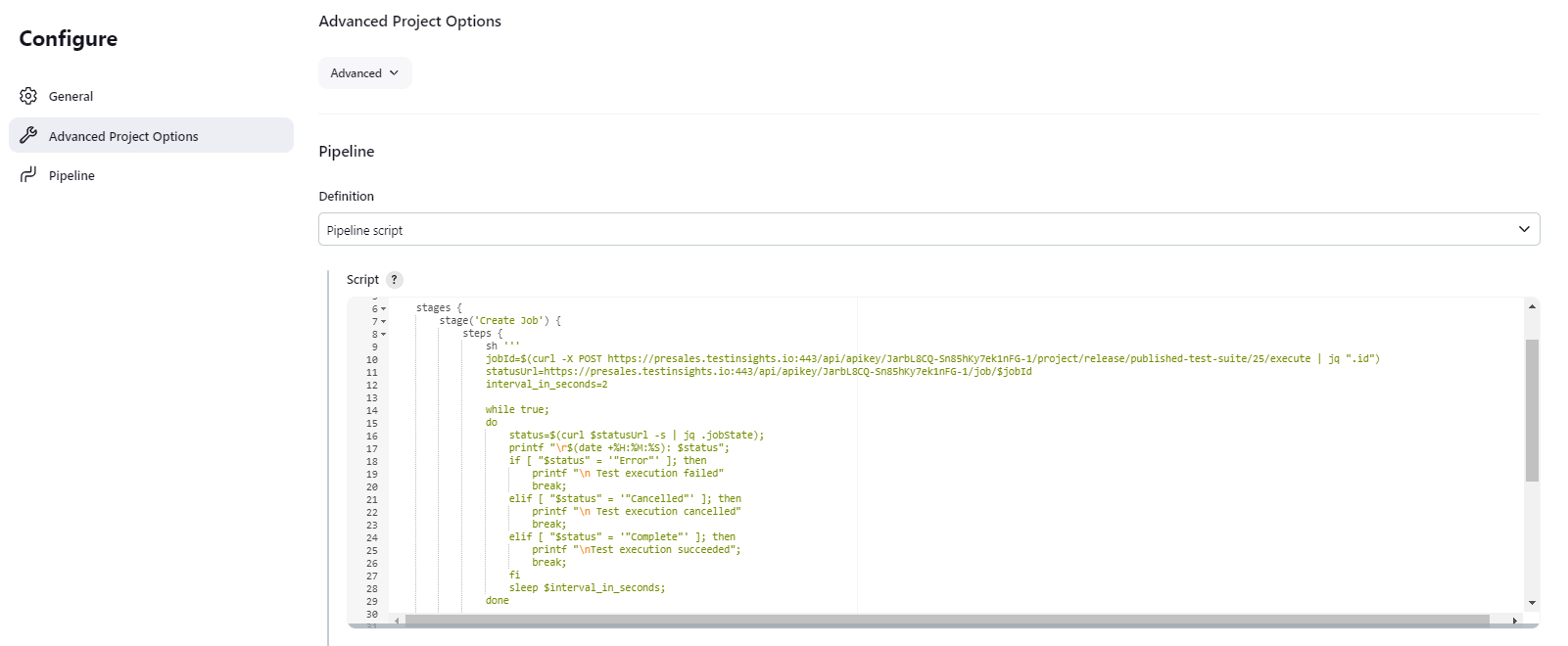
View Job Execution inside Quality Modeller
Back inside of Modeller, we can see that a new job has been created. This will trigger the creation and execution of the test cases that were part of the Test Plan.