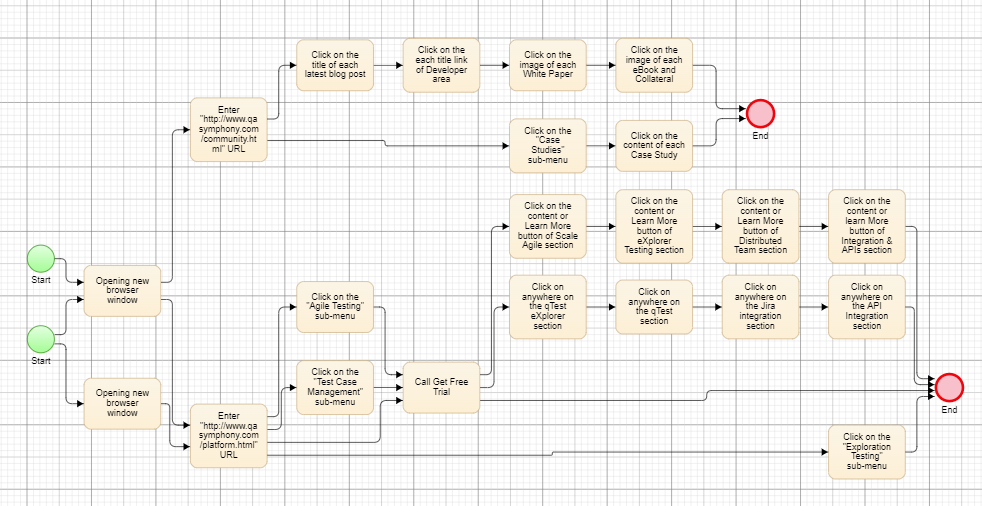Quality Modeller allows generated tests to be imported from Tricentis qTest into Quality Modeller. This facilitates the ability to reverse engineer tests from qTest to be maintained or migrated into Quality Modeller.
To get started, select an existing module in qTest. We'll be working with the MD-3 Solutions pages for the examples folder.
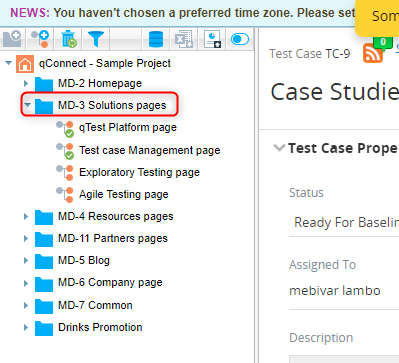
In modeller, open a new model. Then go to the Connectors Panel and select 'Connectors'.
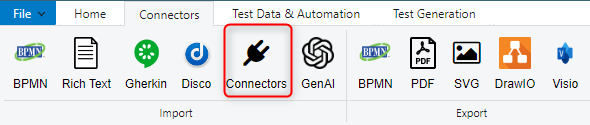
The right hand connectors panel should appear. Select the qTest connector and click the login button.
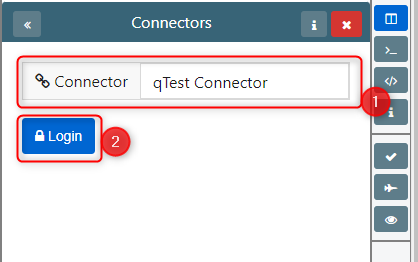
Once logged in you should see a list of the resources available for import. In this case, we'll be selecting the MD-3 folder and clicking import.
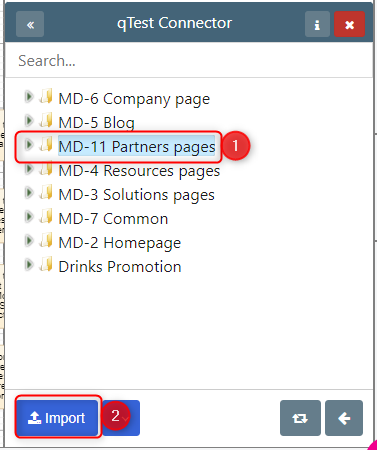
This will create a model in Quality Modeller from the test cases present in the selected module.