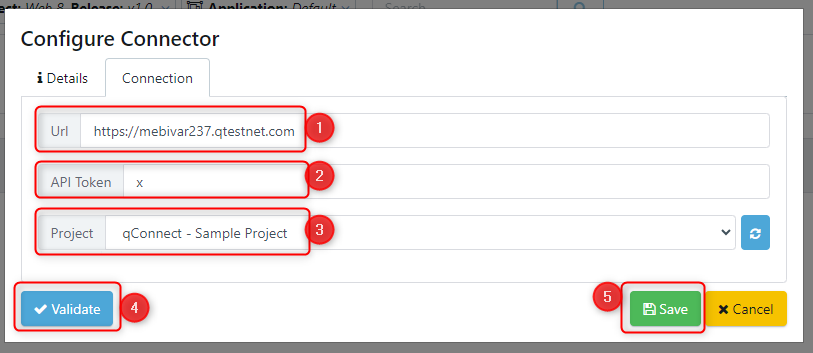This article covers configuring the qTest connector in Quality Modeller. The connector needs to be configured to facilitate importing and exporting of test cases.
To configure a new qTest connector, head to the Profile menu, then go to Connectors.
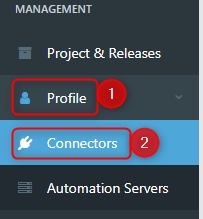
Click on 'Add Connection' to
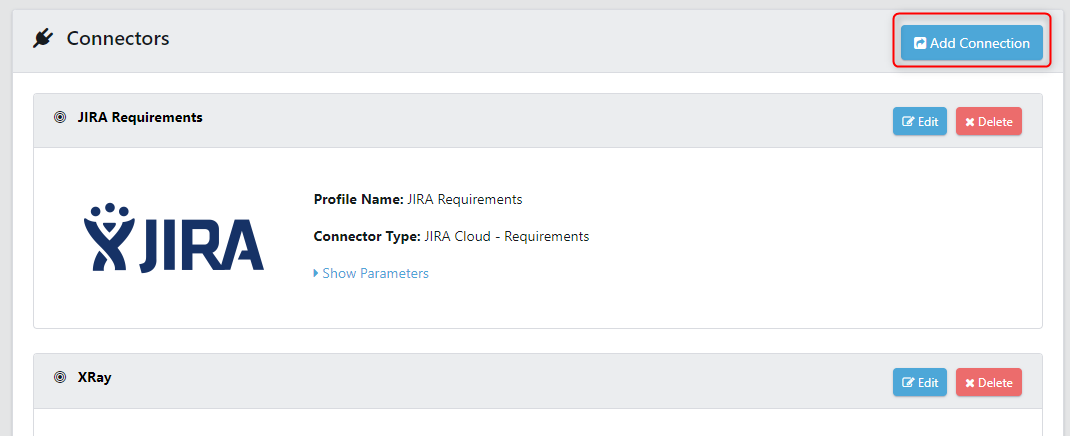
The configuration dialog will appear. Select the connector type of 'qTest' and select a profile name, which will be used to reference the connector going forward. Next select the Connection tab, where we'll specify the connection details.
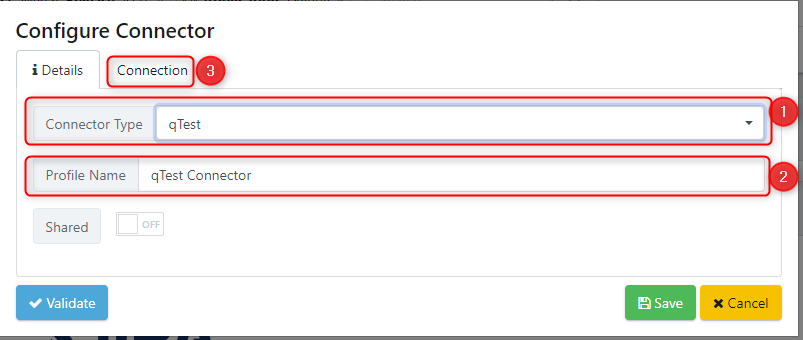
In the connections panel, enter the URL, API Token and select the relevant project. Once you have entered your details, click Validate to validate the configuration. Once all is successful, click Save to create the connector.