In this article, we'll cover exporting test cases to Azure DevOps.
To get started load an existing model, and navigate to your generated paths. Select the Run button to open the export menu.
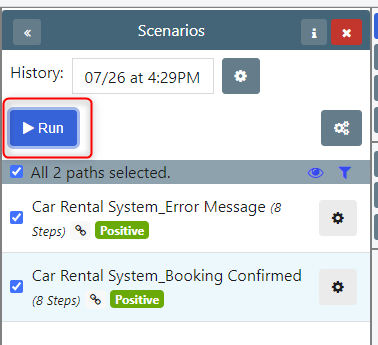
Next, select the export Test Cases option.
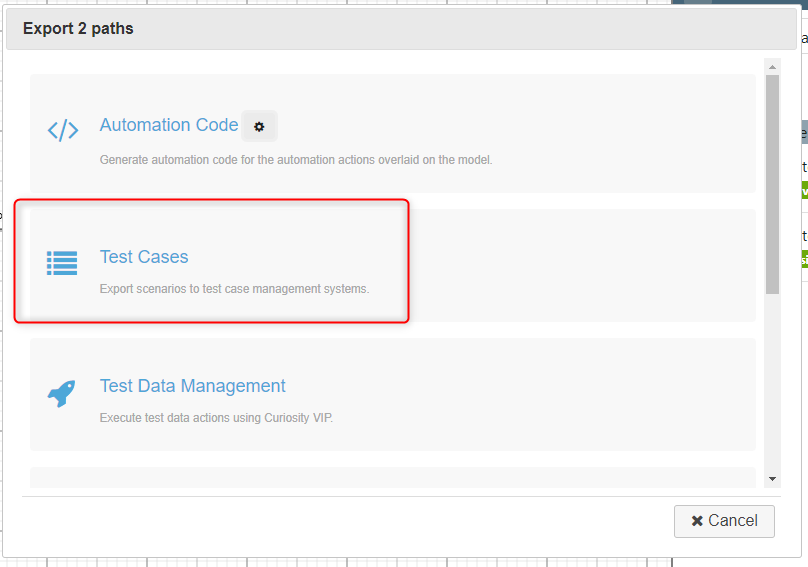
The test case export dialog will appear. Select your configured Azure DevOps connector and enter a test suite name.
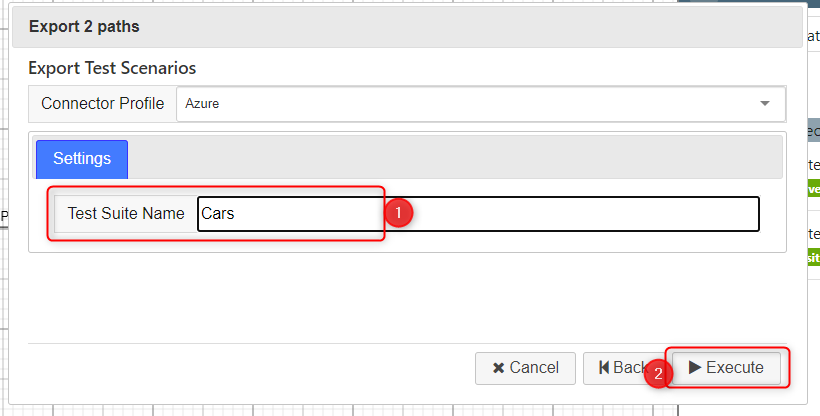
The final step is to press export. This will create your test cases in Azure DevOps.
Common Problems
Path is required to start with a / or be ""
The Azure DevOps connector mapping has not been configured correctly. Review your mapping of fields between Quality Modeller and Azure DevOps.