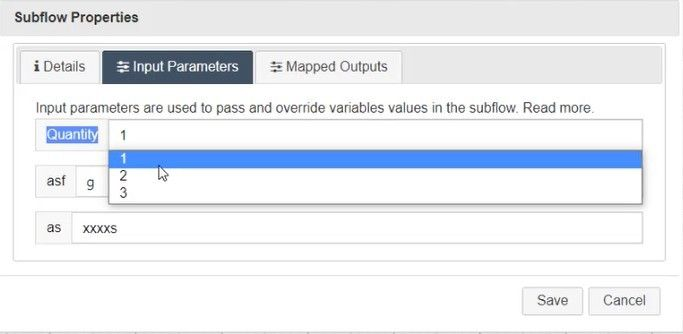In this documentation article, learn how to use Lists as Inputs for Sub-Flows in Parameters.
To get started with this new feature, you must have a Master Flow ready, open a Subflow of this model.
To learn more about parameters, check out these documentation articles: Show Default Value for Subflow Parameters
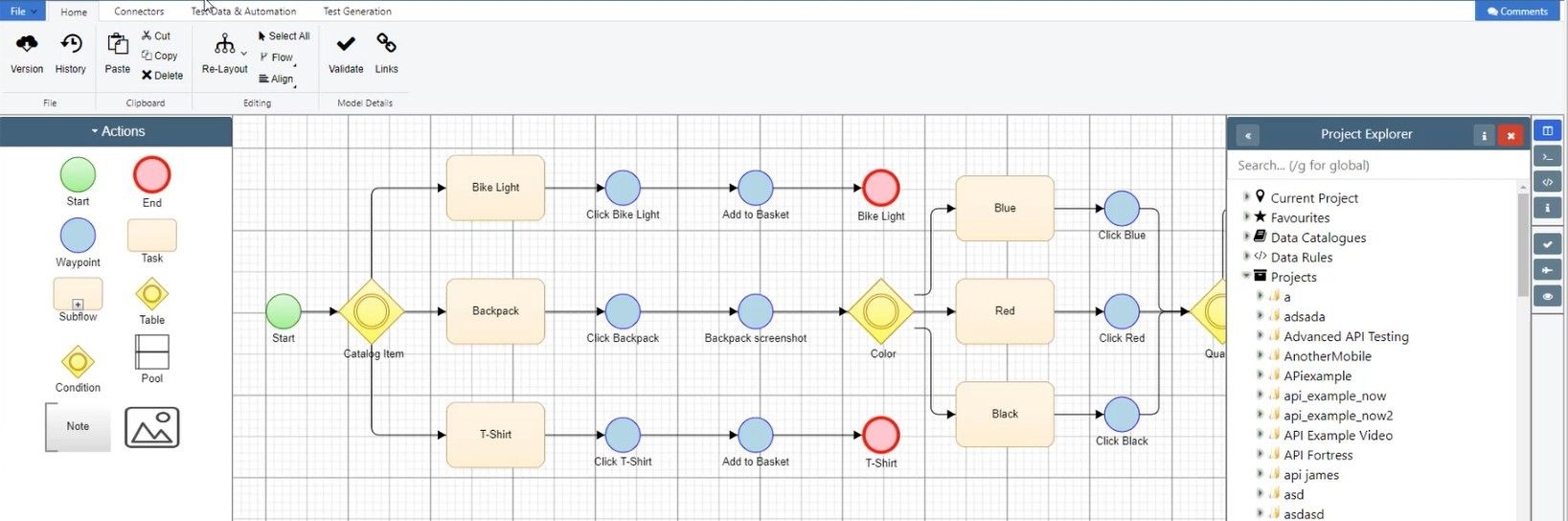
Once you’ve opened your Subflow model, open the Test Data & Automation tab in the header menu, and then hit the Variables option.
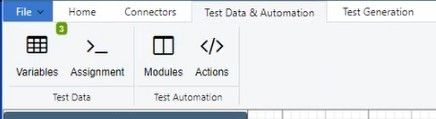
This opens the Test Data Variables window, here you can add Data Variables to your model. You can also view and edit existing variables.
To use Lists as Input for Subflow Parameters, edit an existing variable or create a new one by hitting the Add Variable button, this will open the Data Variable window.
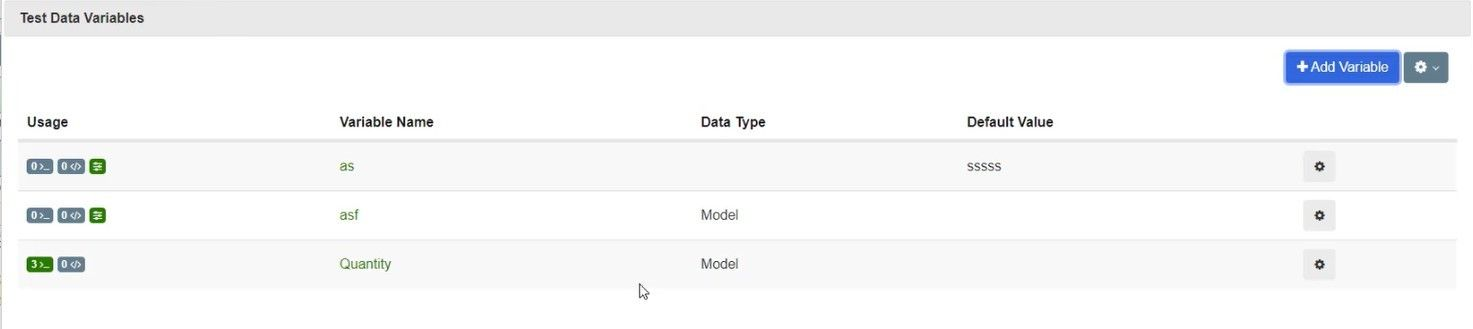
In the Data Variable window you can now select List Variable as your Variable Type, make sure you also provide some List Values and tick the Expose as IN Flow Parameter box, as shown below in our example:
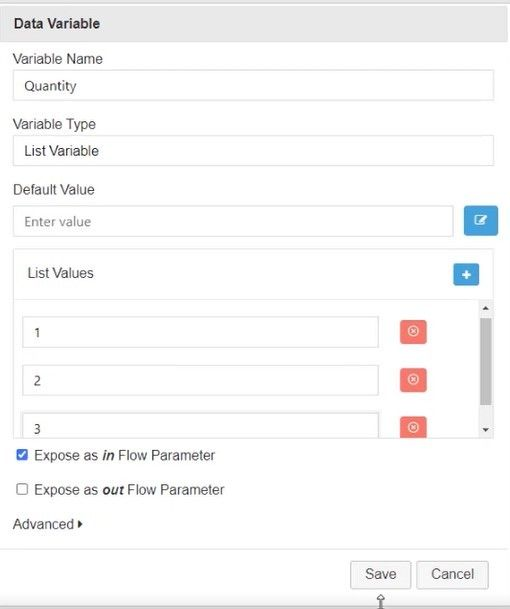
Once you set up and save your Data Variables, head on over to your Master Flow, here you will be able to view your Input Parameters for your Subflow.
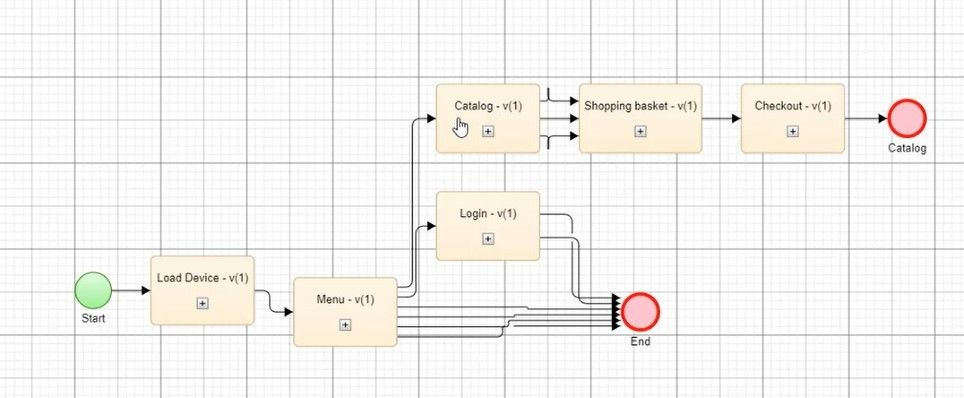
To view your parameters, right-click on your Subflow and select Subflow Properties, this will open the Subflow Properties window.
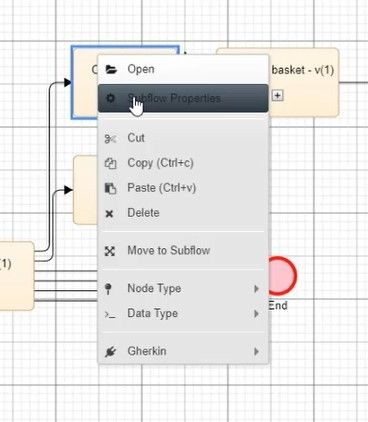
In the Subflow Properties window, open the Input Parameters tab, here you will find the data you previously set up as the Data Variable and can select from the List Values you created.