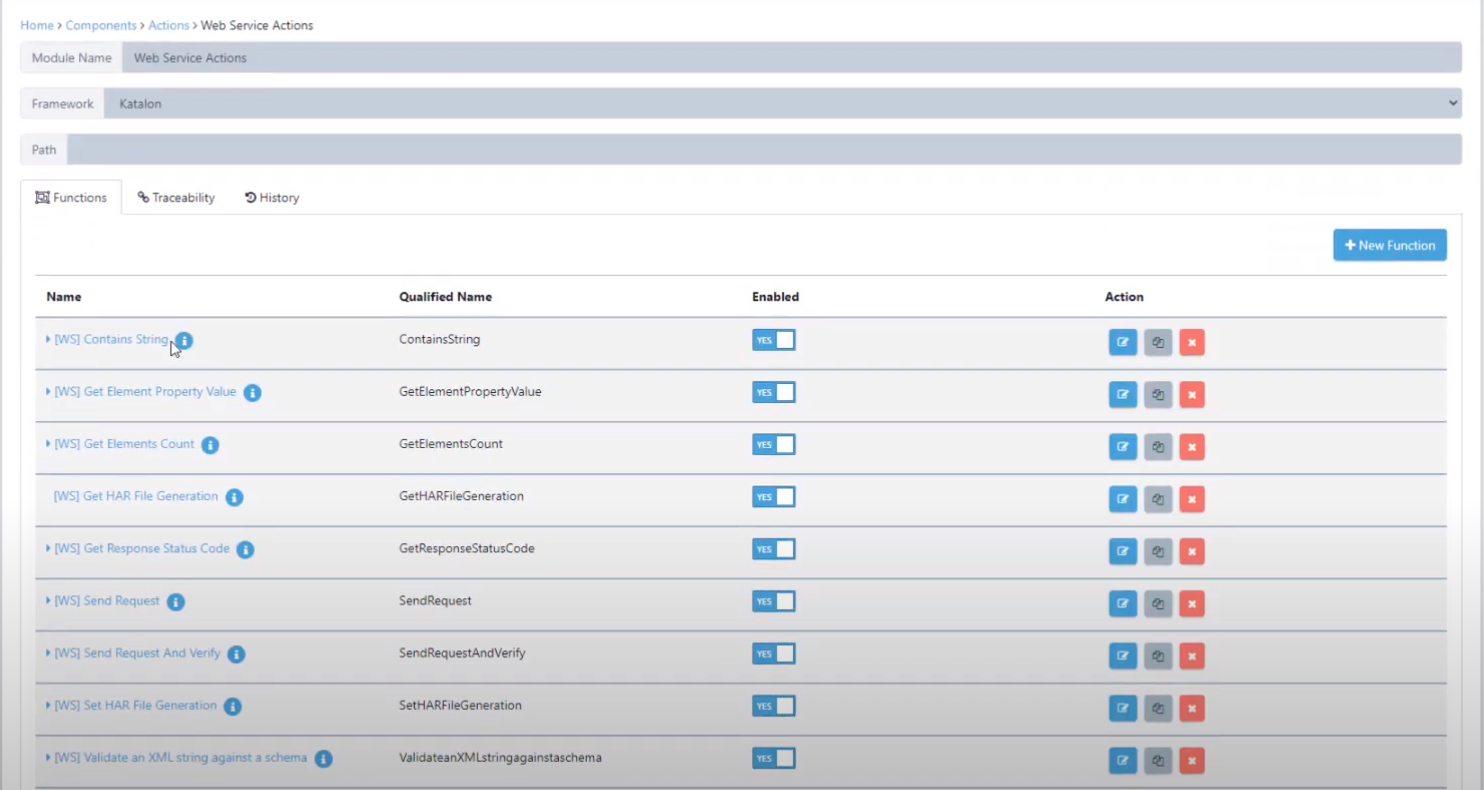This documentation article covers Quality Modeller's support for common, visual, and desktop actions which are available when using the Katalon automation framework for your project.
All the available default actions can be found in the Explorer once you've set up a Katalon project. To learn how to set up a project in Quality Modeller, check out this documentation article: Quality Modeller 101: Creating a Project
Note: To make a project that uses the Katalon Automation framework, select Katalon as your custom framework as shown here:
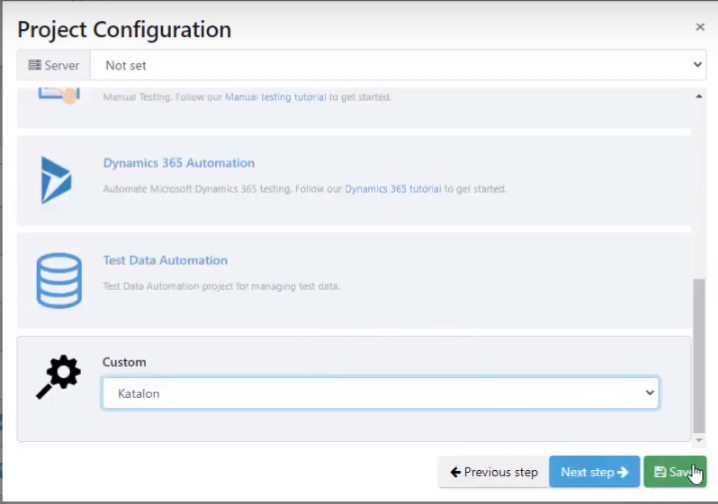
You will then find a range of default collection of actions available in the Explorer, including:
- Assertion actions
- Utilities actions
- Web Service actions
- WebUI actions
- Web Visual-based actions
- Windows actions
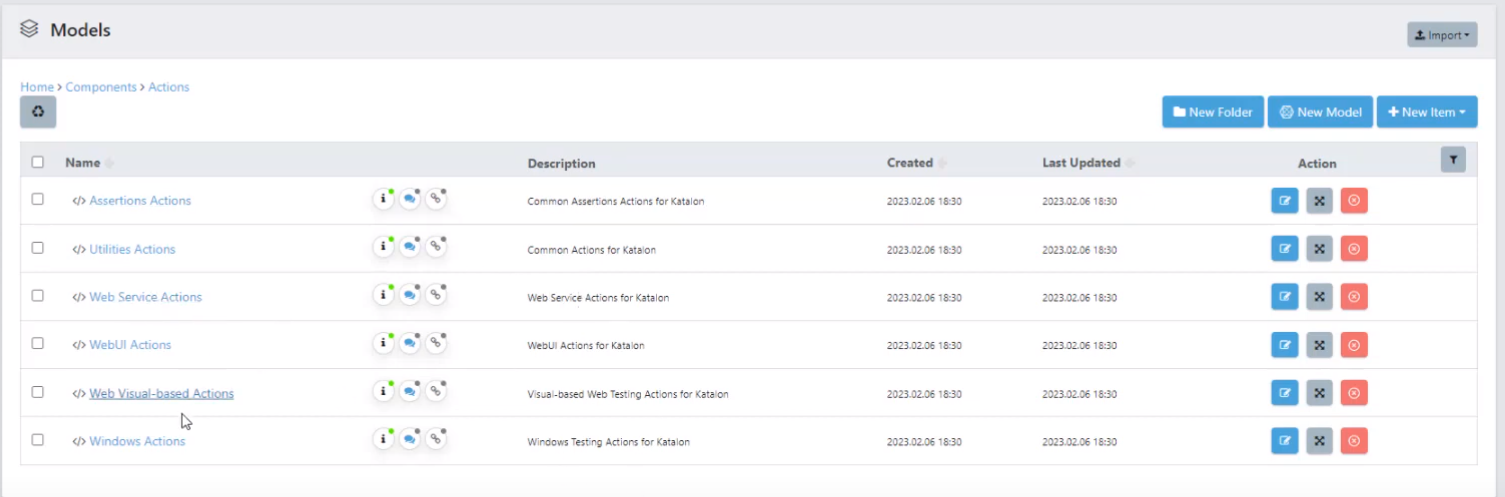
If you open any of the action folders, you will see a large collection of actions that you can use when creating models and automation code.