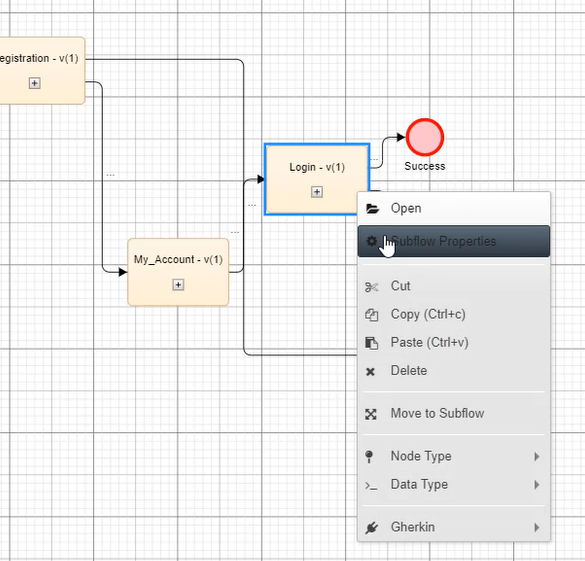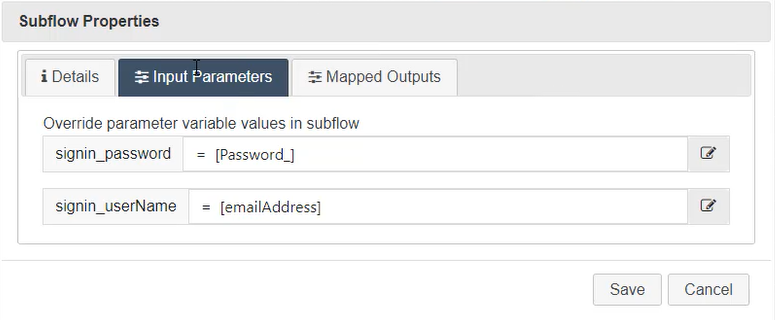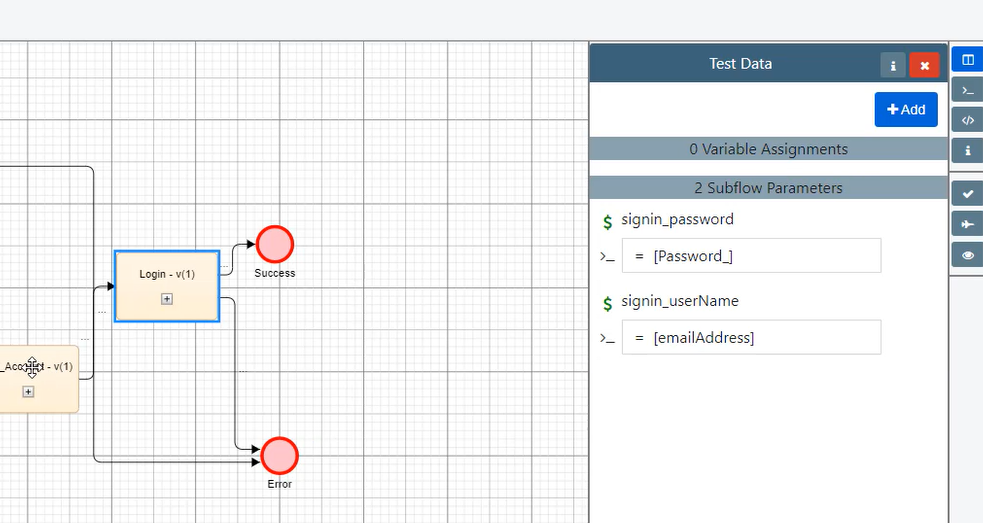In this demo, learn all about an additional view for inline editing of Subflow parameters in Quality Modeller.
To execute Inline Editing of Subflow Parameters, first open an existing master model in Quality Modeller, with the Subflows already embedded.
Master flow:
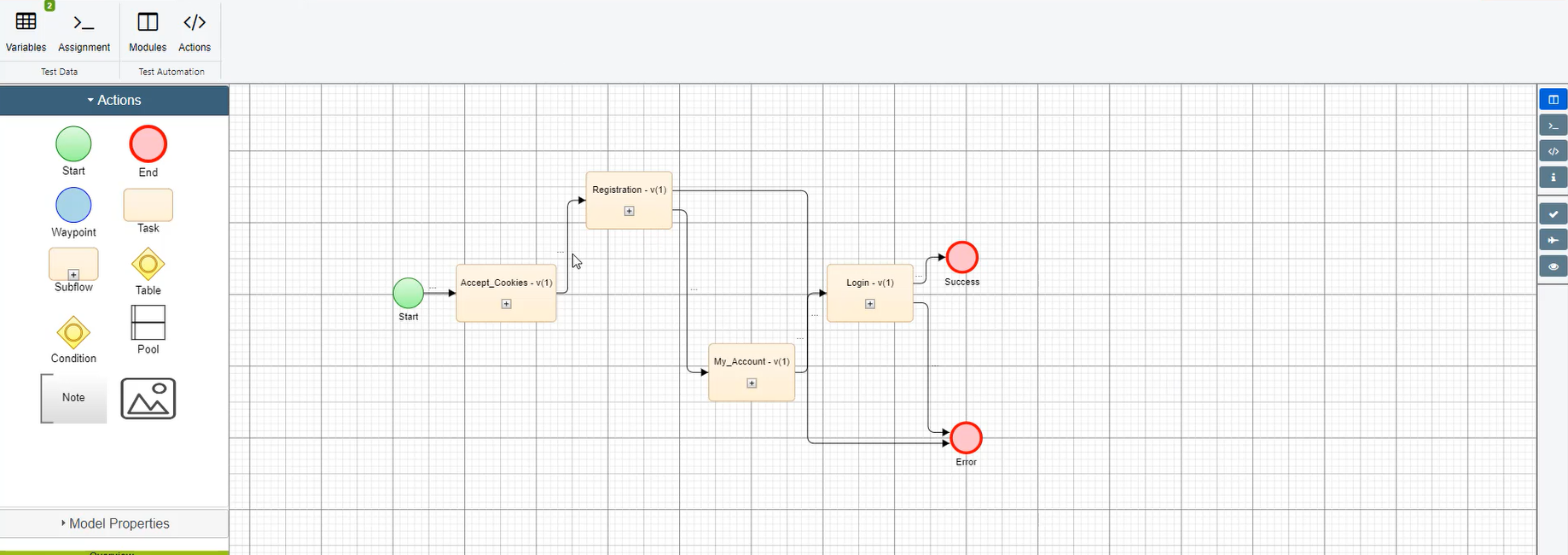
Embedded Subflow:
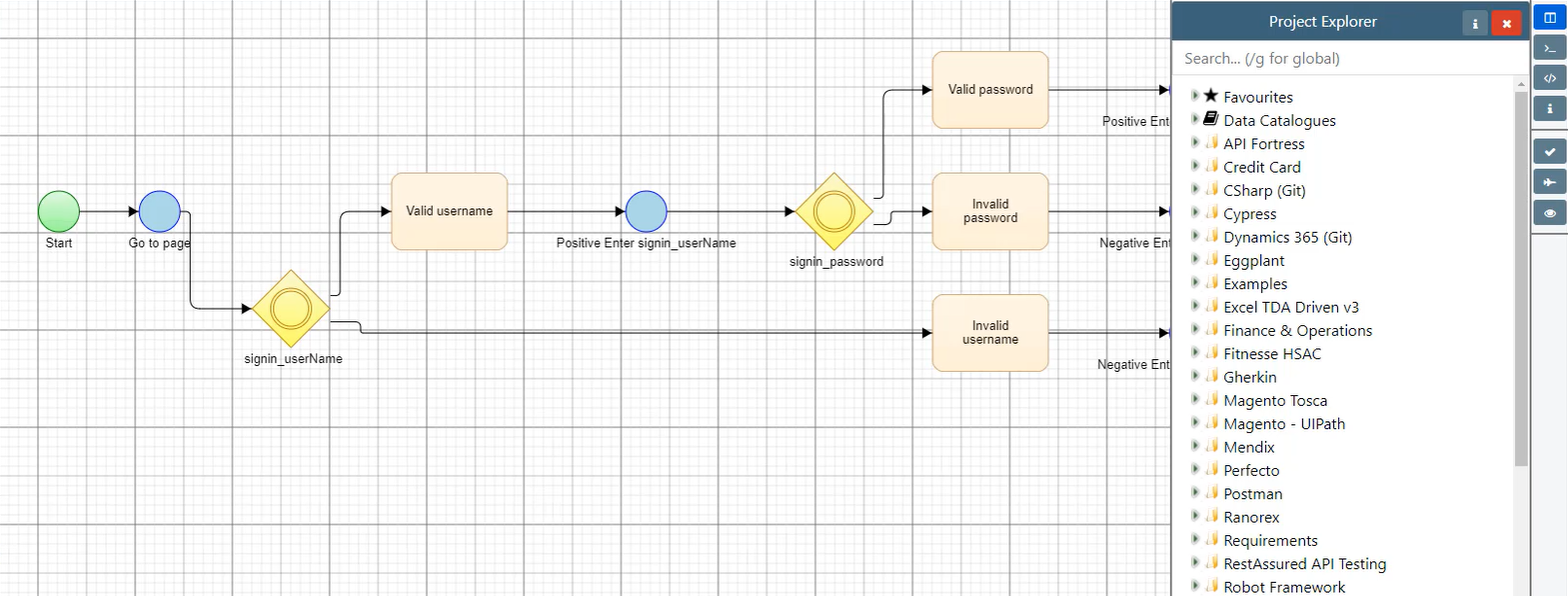
In the subflow navigate to the Test Data Variables menu by clicking the Variables button in the top left of the top menu bar.
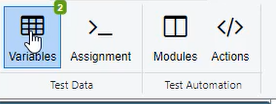
In the Test Data Variables menu, you will find the variables, which are used as input parameters, associated with your model. In the demo model, we have a username and password, set as the input parameters.
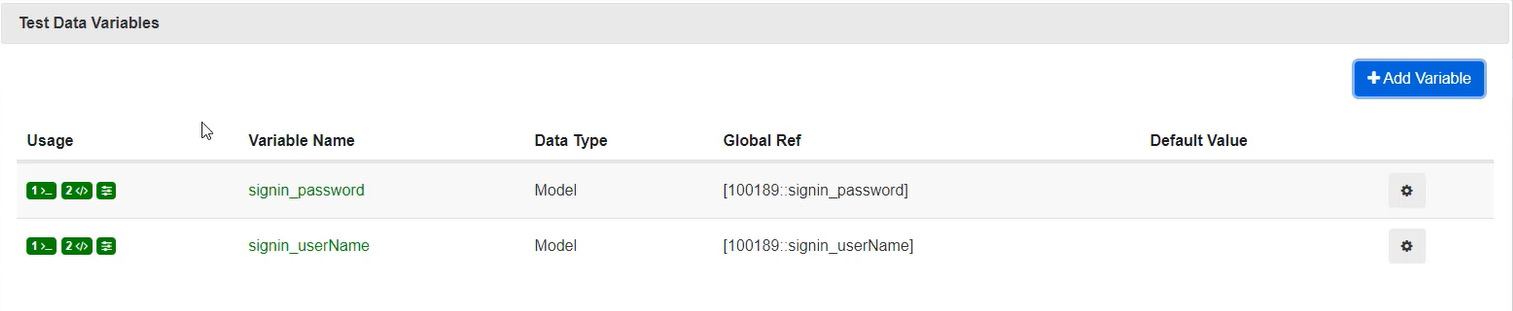
You can edit the Data Variables by clicking the Cog button and editing the Test Data Variables, as shown below:
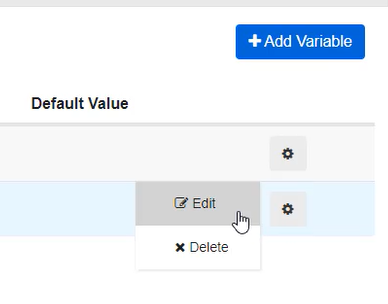
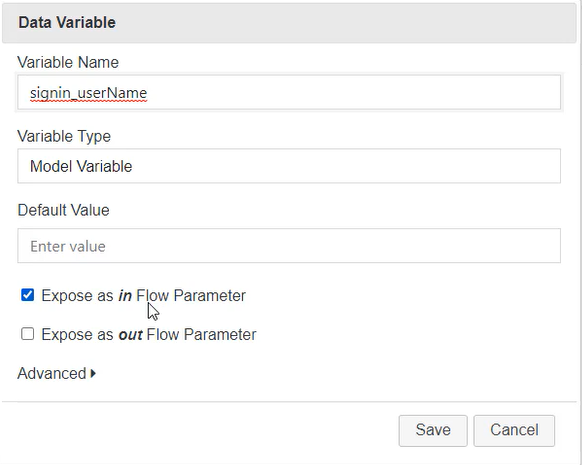
Returning to the master flow, right-click a node and open the Subflow Properties menu. Here you can again edit the input parameters.