To ensure flexibility in how your tests are executed, we introduced the ability to control whether your automation stops on a failure or continues to run subsequent steps.
By default, the 'Stop on fail' function is enabled. This means that when a step in your test fails, the entire test will be halted. However, there are scenarios where you might want the test to proceed even after a failure, and for this, we have provided the actions in the WebGeneralAction pack: 'Enable Stop On Fail' and 'Disable Stop On Fail'.
Enabling/Disabling 'Stop on fail'
1. Default Behavior (Stop on Fail)
When running a test with the default settings, the automation will halt as soon as it encounters an error. This is useful when the succeeding steps are dependent on the success of the previous steps.
2. Disable 'Stop on fail'
To keep the automation running even after a failure:
Navigate to the WebGeneralAction pack.
Select the DisableStopOnFail action and insert it at the desired point in your test sequence.
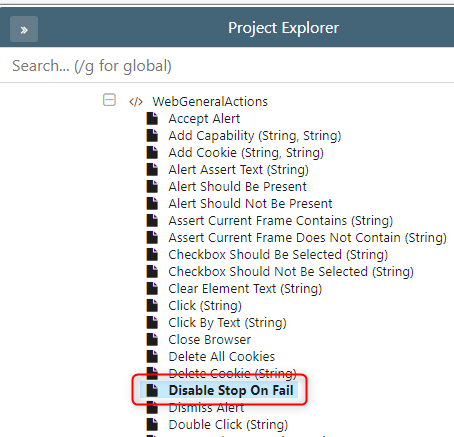 Once this action is added, any subsequent steps in the test will continue to be executed even if a step fails. This is particularly beneficial when you want to capture multiple failures in a single test run or when subsequent steps are not dependent on the success of previous steps.
Once this action is added, any subsequent steps in the test will continue to be executed even if a step fails. This is particularly beneficial when you want to capture multiple failures in a single test run or when subsequent steps are not dependent on the success of previous steps.
3. Re-enable 'Stop on fail'
If you want to revert to the default behavior at some point in your test:
Navigate to the WebGeneralAction pack.
Select the EnableStopOnFail action and insert it at the desired point in your test sequence.
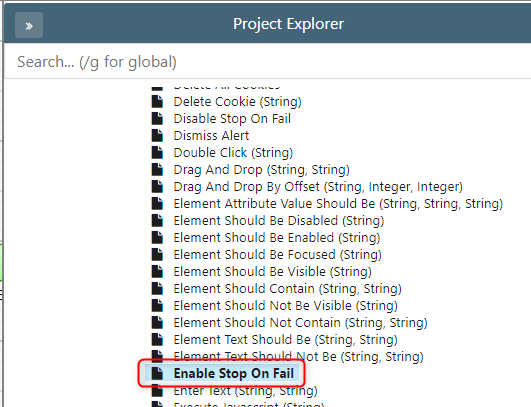
This will ensure that any steps following this action will halt the test if they fail.
Use Cases
- Multiple Failure Capture: If you're running a comprehensive test where capturing all errors, not just the first one, is beneficial, you'd disable 'Stop on Fail'. This way, you can gather comprehensive feedback in one test run.
- Independent Test Steps: If some steps in your test are not dependent on others, you might choose to continue with the test even if a step fails.
Notes
- Remember to use these actions judiciously. While disabling 'Stop on Fail' can give you comprehensive error data, it might also make pinpointing the root cause of failures challenging if multiple errors are present.
- Ensure you review the test logs thoroughly when 'Stop on Fail' is disabled to understand the full context of the test run.