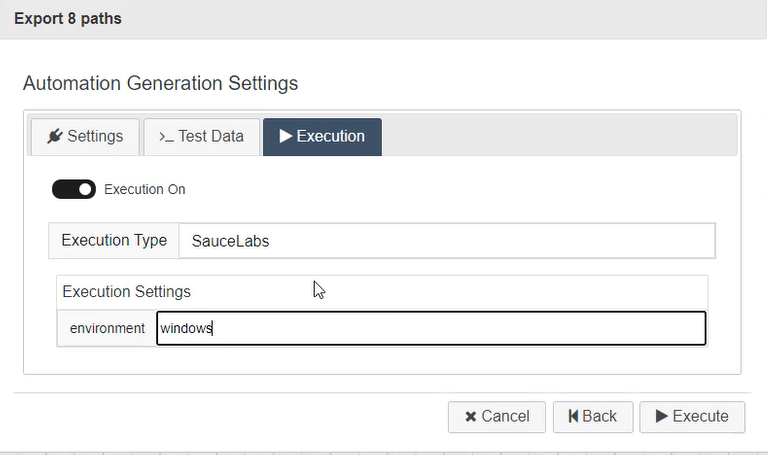In this demo, learn how to use Execution parameters for automation execution in Quality Modeller, which can be populated at run-time.
To begin navigate to the Workspace > Configuration > Code Templates menu, here you will find the required menu to set up the Automation Execution Parameters. In the demo, we have prepared a Cypress automation framework.
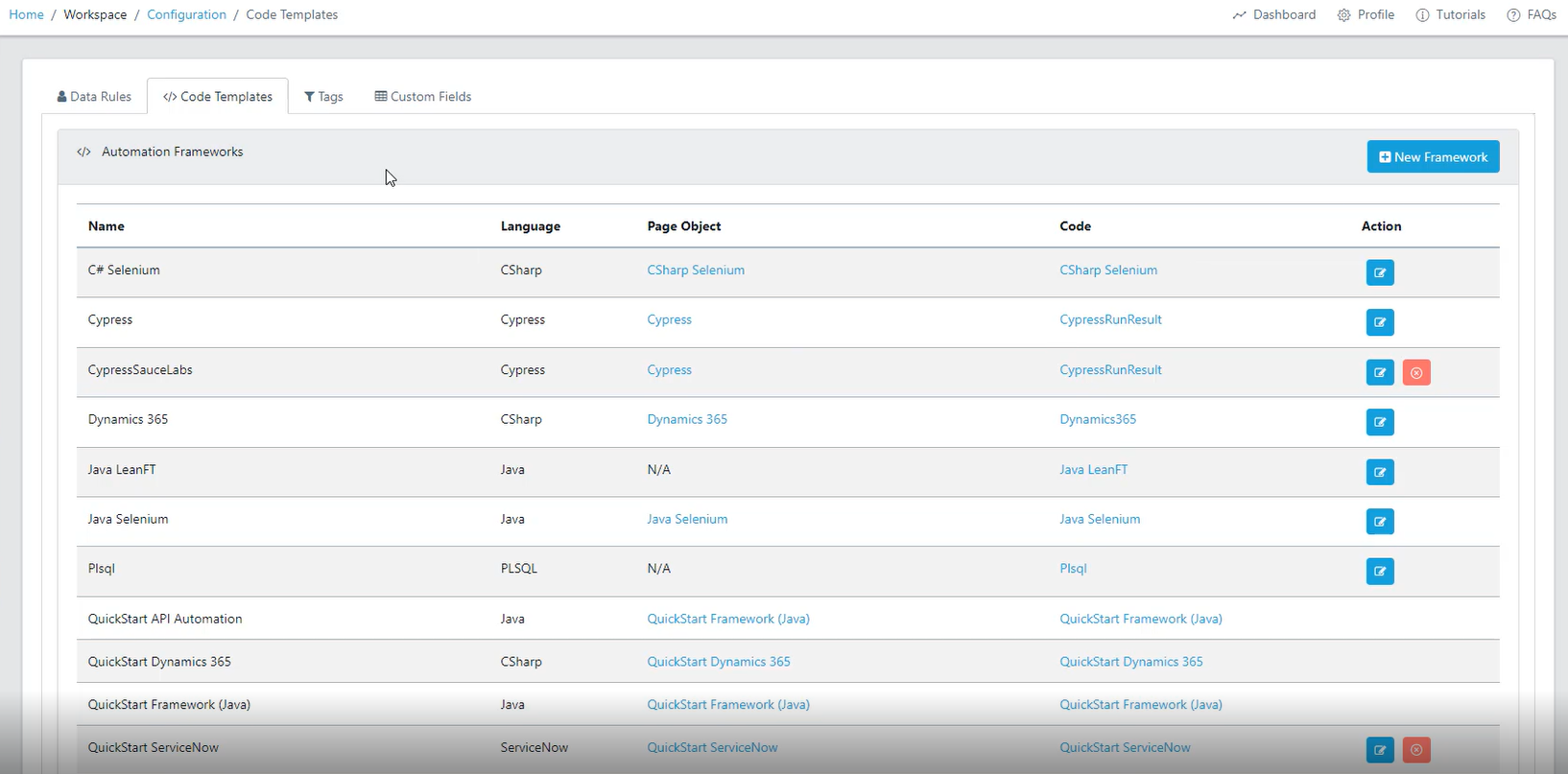
Click the Cog or Edit Framework Button under the Action column to open the Edit Framework menu.

Navigate to the Execution Tab. Here, you can define different environments to run your automation on. In the demo, we have defined a dynamic parameter in the Execution Parameters.
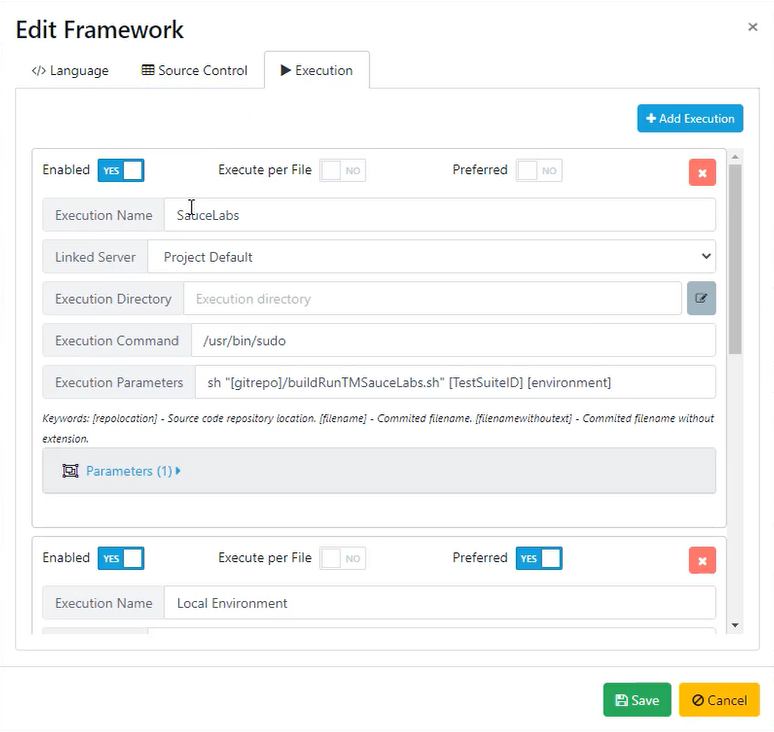
From the Edit Framework menu, navigate to the Parameters submenu, here you can define the default setting for your execution environment.
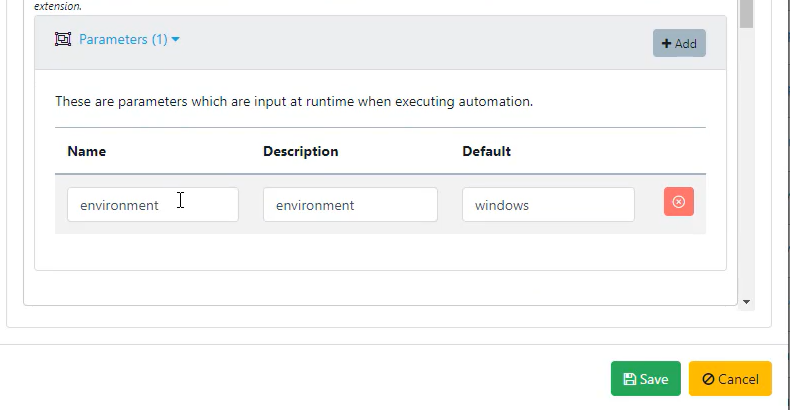
What this means is that when you go to your model, hit the Blue Run Button, enter the Automation Code Settings menu, and navigate to the Execution tab in the Automation Generation Settings.

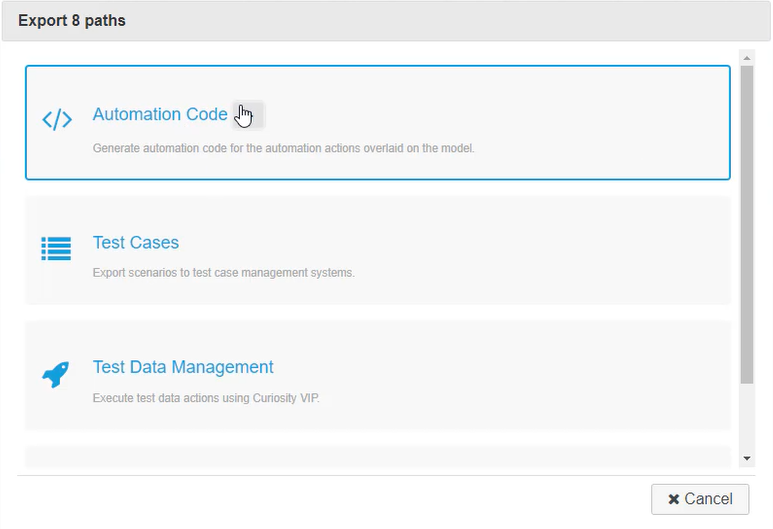
Once in the Execution Tab, you can select the appropriate Execution Type, you will then see the environment you configured under the Execution Settings. You can further edit the environment and execution settings at run-time.