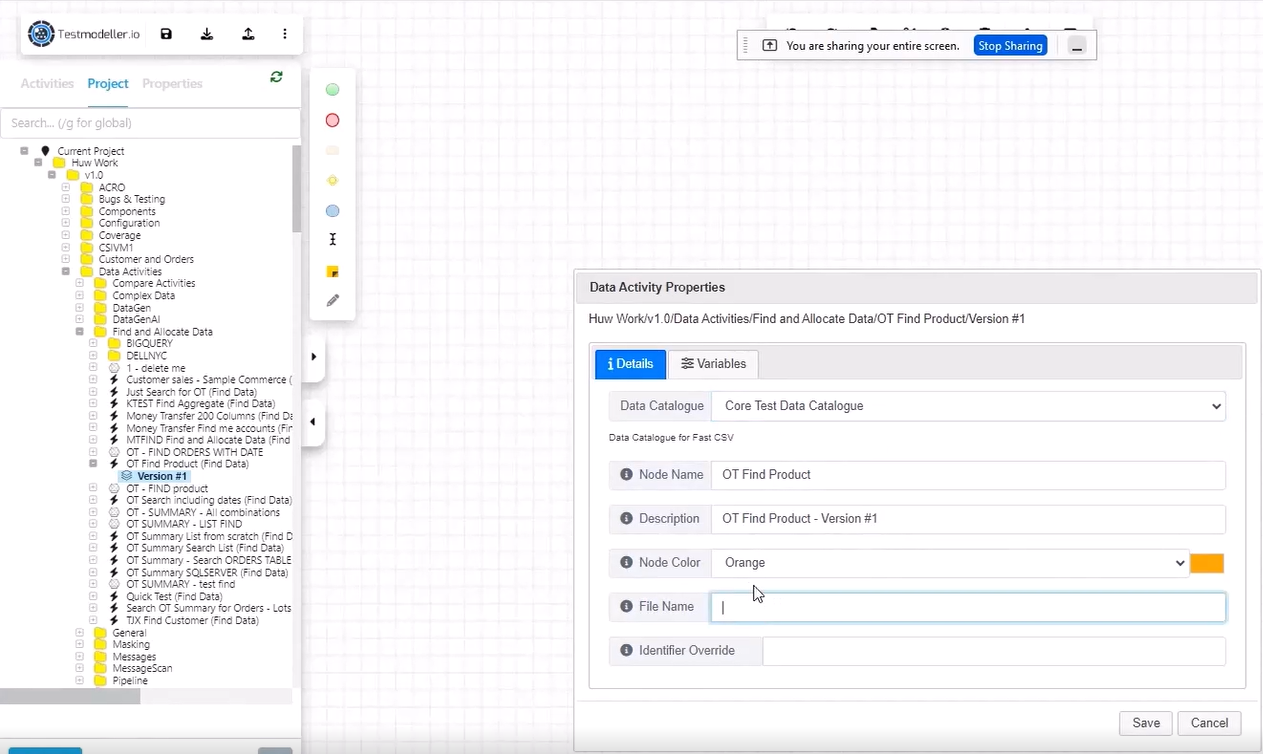We've been hard at work merging our data activities and functions with our Model editor capability.
The drag and drop ability allows you to quickly build variations of integrated data lookups and create and find much more sophisticated data with a modelled set of variations.
Modelled activities also allow you to analyse how good your data is for testing.
Check out our Data Activity Tutorials to learn more!
In this example model, each path is a different set of Lookups:
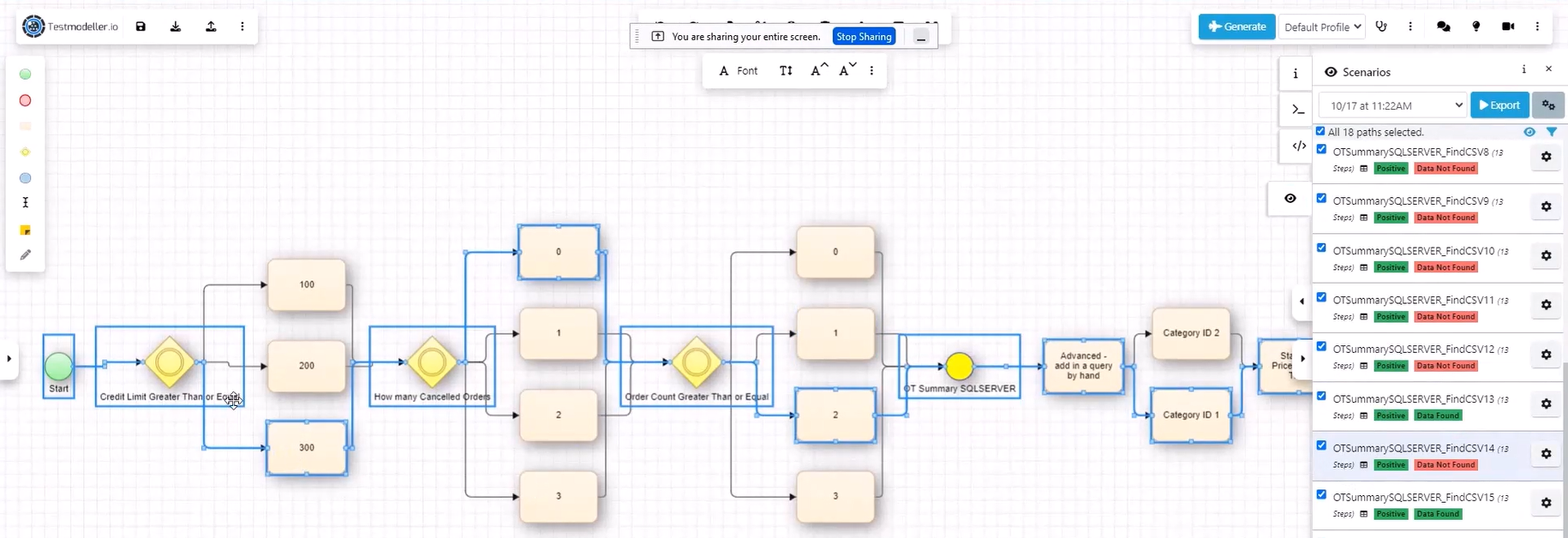
To find and import data activities into the model editor, browse the explorer, which will now have options for each data activity. You can then drag and drop the activity on to the model editor canvas.