At Curiosity, we are relentlessly committed to enhancing the user experience of our modelling and test data products. Following the recent launch of our new user interface for the Modeller, we are excited to announce another significant update that will revolutionize the way you interact with our software.
Elevating Efficiency and Creativity in Model-Based Testing
In our latest iteration, we have overhauled the method by which users draw and connect nodes within the canvas. This update is not just an improvement; it's a transformation aimed at enabling you to create models with unprecedented speed and efficiency.
Here's a breakdown of what's new:
1. Multi-Ports Capability: Breaking the left-to-right model building constraint, we now introduce the ability to create links from any position on a block to another block. This enhancement offers a more flexible and intuitive modeling experience, allowing your creativity to flourish without boundaries.
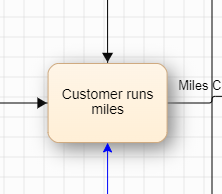
2. Instant Linking Arrows: Efficiency is key, and with our new linking arrows, you can instantly create a process out of a connection with just a click. This feature is designed to streamline your workflow, making model creation faster and more intuitive.
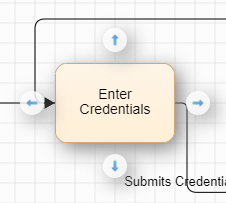
3. Quick Action Panel: Access all block types effortlessly. This new panel appears when you hover over a node, presenting you with a seamless way to select and connect blocks. Whether you prefer to click to connect or drag and drop, this feature is tailored to suit your workflow.
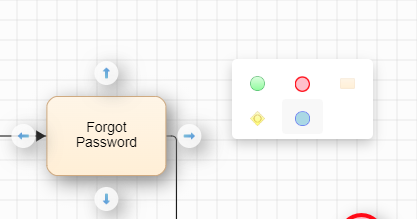
4. Smart Link Creation: Ever created a link and wondered what to do next? Our new feature addresses this by presenting a dialog when you create a link to an empty space. It asks if you'd like to create a new node and link it, ensuring that no action is left hanging or abandoned.
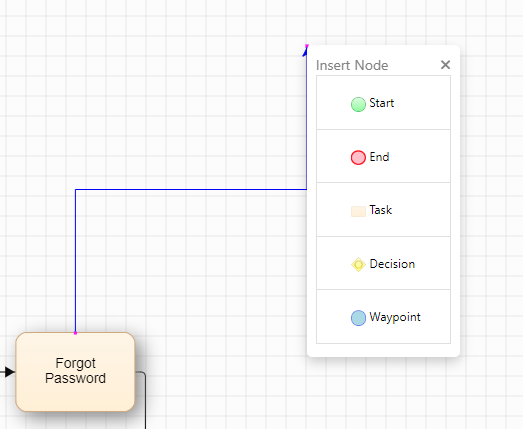
Your Feedback Drives Our Innovation
These updates are a direct response to your feedback and our commitment to driving efficiencies in our products. We believe these changes will significantly enhance your ability to create models faster and more intuitively than ever before.
We invite you to explore these new features and experience the difference they make in your model-based testing workflow. As always, we value your feedback and look forward to hearing about your experiences with these new enhancements.