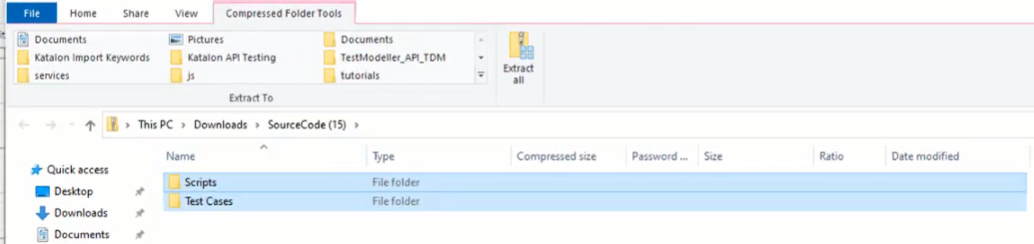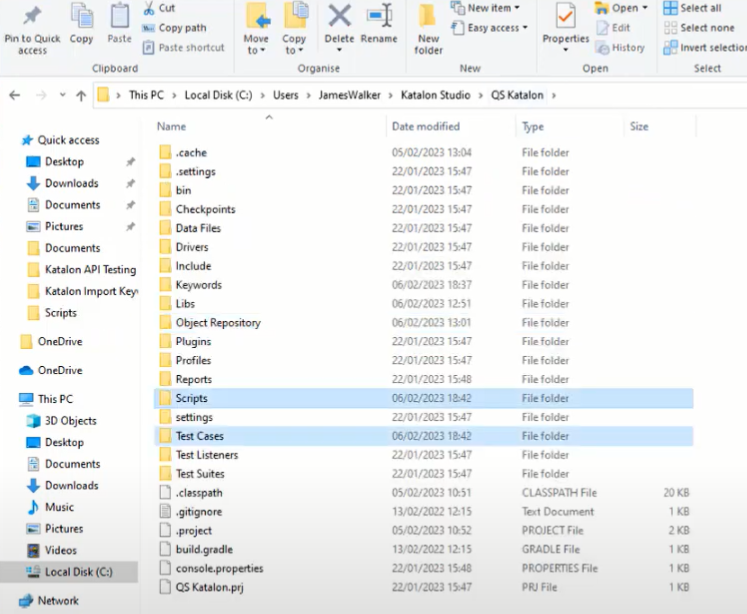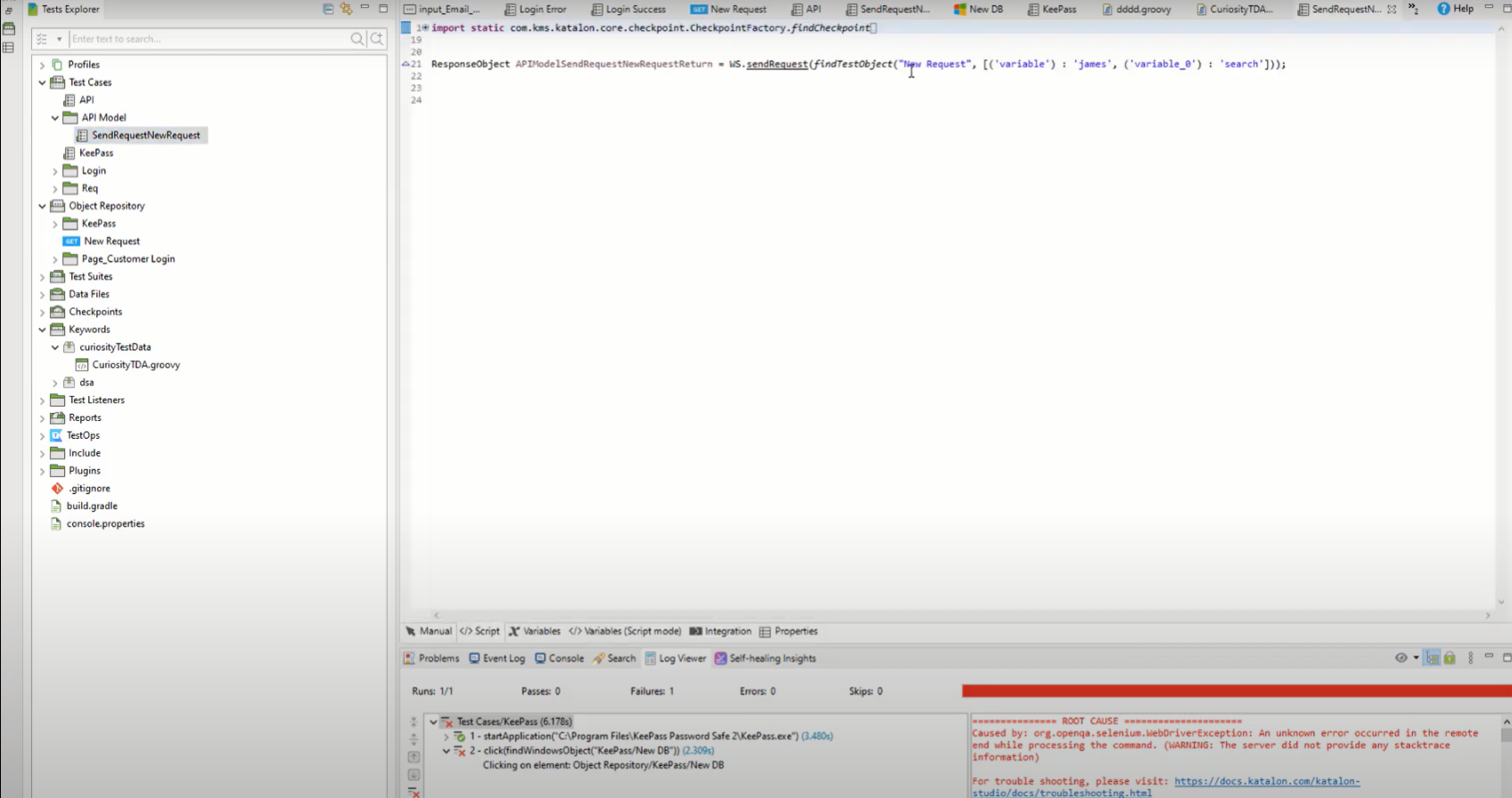In this documentation article, learn how to utilise Quality Modeller's Katalon integration for importing Katalon API requests, which can then be used to generate API Tests using Models.
To create API tests from Katalon API request, you must first have an API request set up, with the variables exposed. You can then import the zipped API request file directly into Quality Modeller.
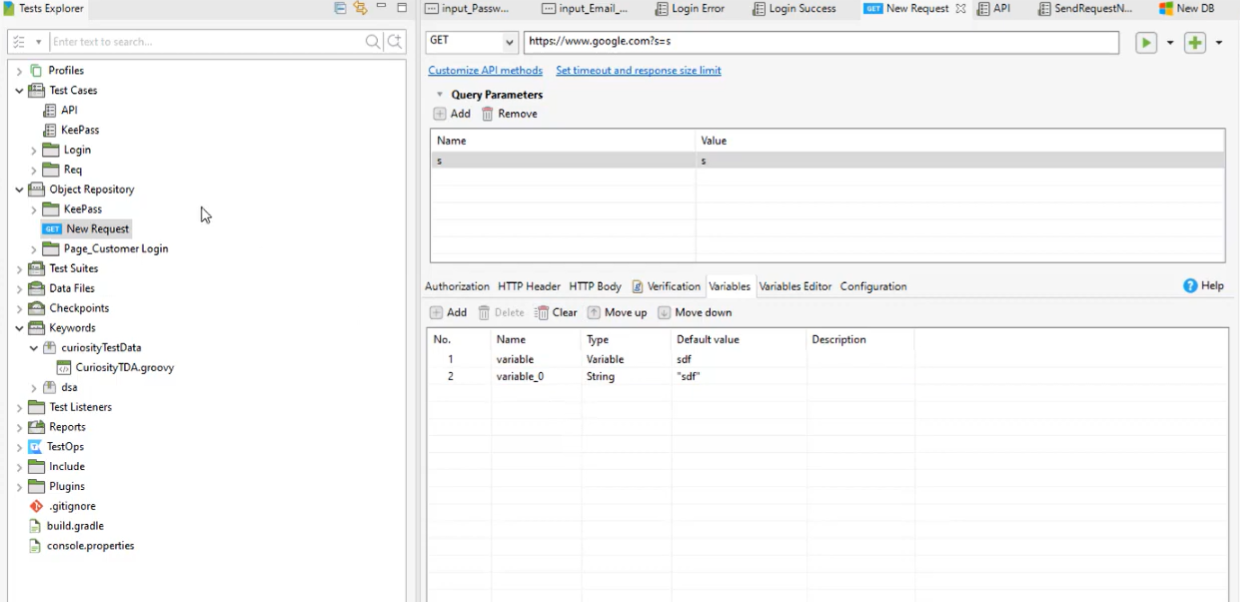
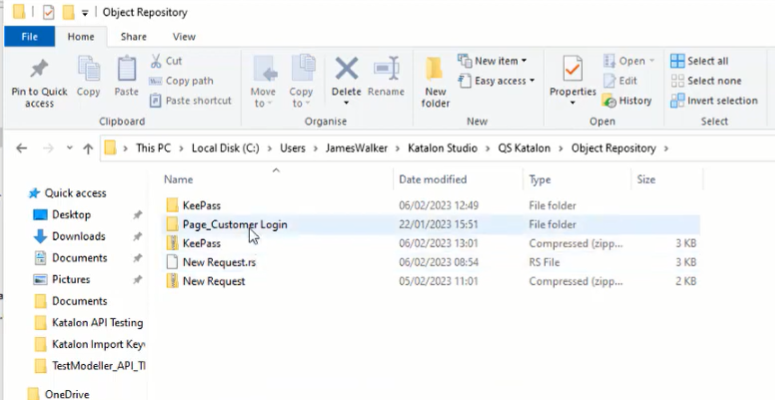
To import the Katalon API requests, navigate to the Explorer view in Quality Modeller and hit the Import button on the right-hand side, and select Code Page Object for import.

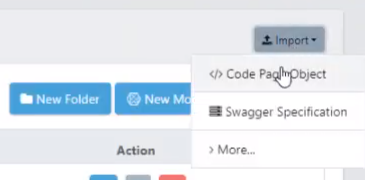
This will open the Code Import window. Here, select your zipped API request file and hit the import button. This will import the request, which can then be found in the Explorer view.
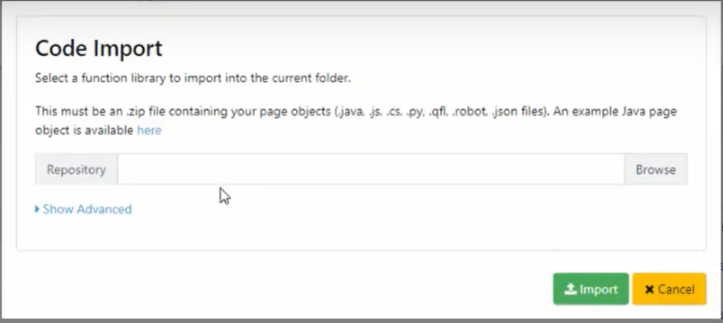
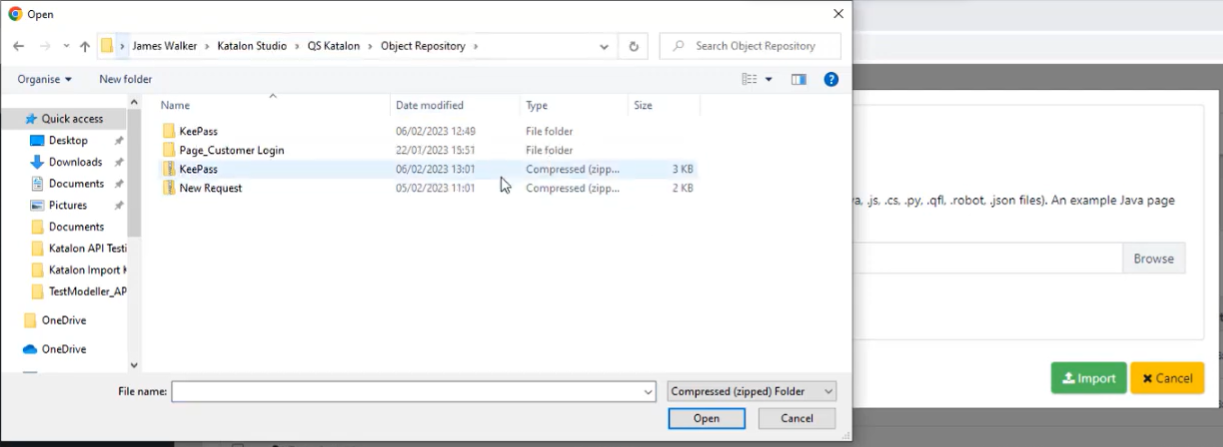
.png)
With the import complete, you can now create a model which can generate the code required to test the API request. In our example, we import the request module into our model, and then generate the code in order to populate the API tests inside Katalon Studio.
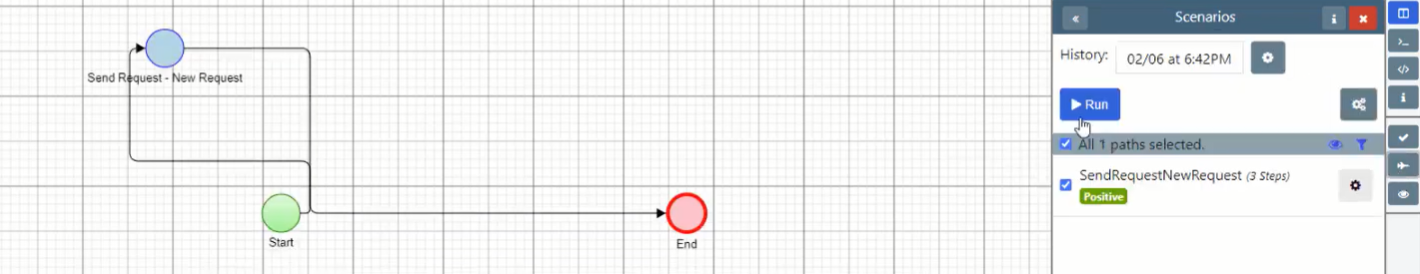
Once your model is built, and your code is generated, copy and paste the Scripts and Test Cases folders into the Katalon folder on your machine. You will now be able to find your tests in Katalon Studio and run them.