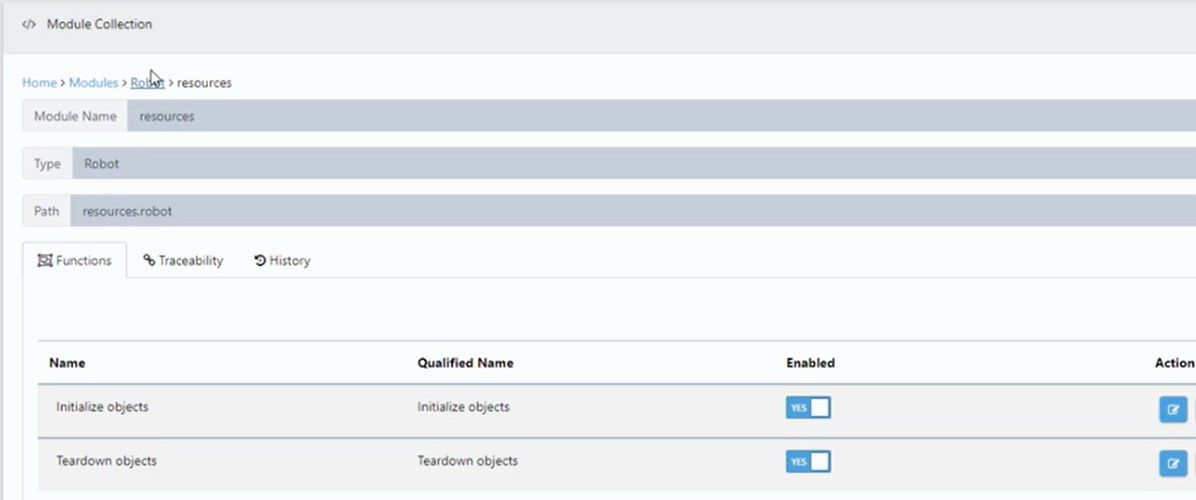In this feature video, we look at recursive importing of resources from the Robot Framework.
The Keywords (which exist in Python in this example) in the resources file indicate Initialize objects and Teardown objects for 2 libraries with specific names. In this example, the zos_Connection and AS400_Connection.
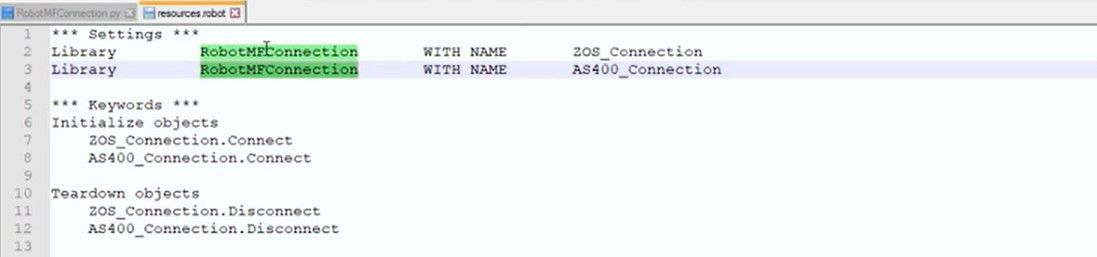
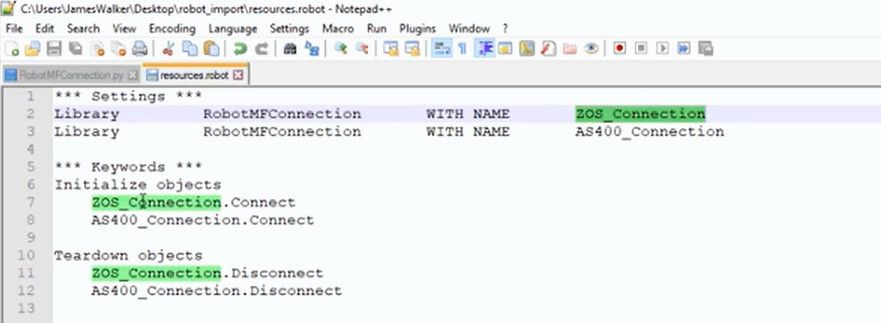

In Quality Modeller, open the Code Import window to import the robot.zip file. To do so click the Explorer in the main grey menu (on the left) and in Models click Import. Select </>Code Page Object, then browse for the required robot.zip file. Click Import and a job gets performed.

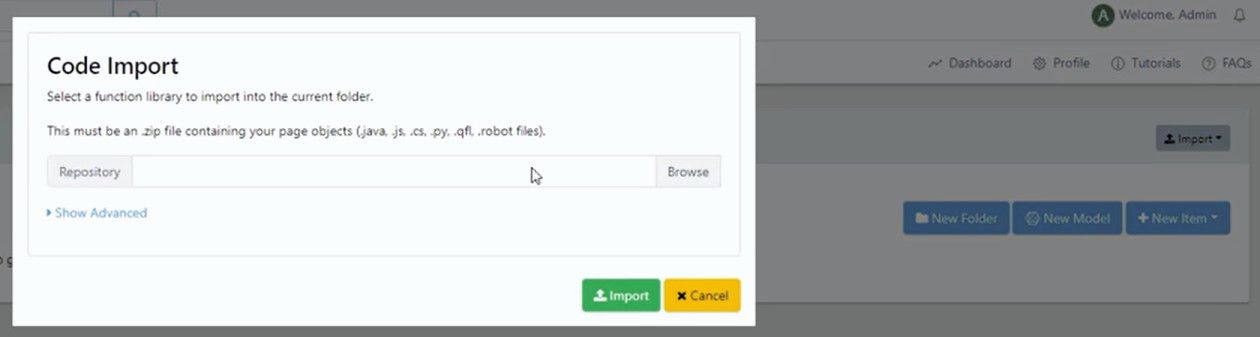
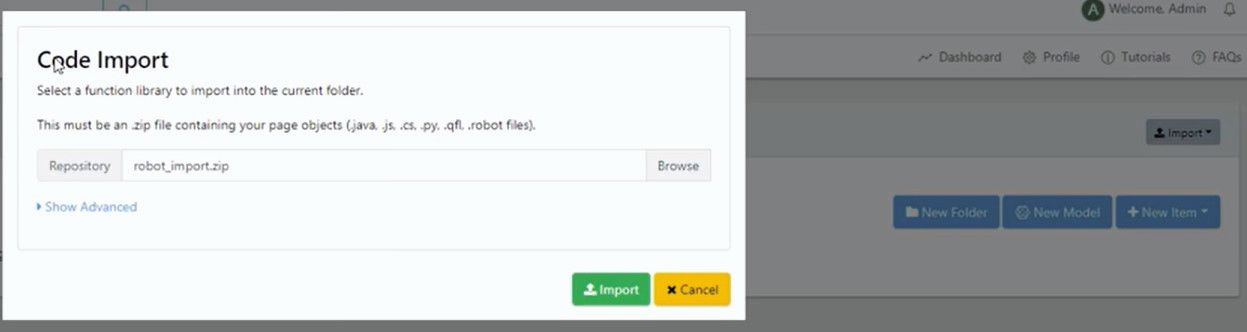

Now in the Models window, the 2 imported files are listed as </>resources (which gives the Initlize and Teardown obejcts) and </>RobotMFConnection (which gives the enter commands), which have been recursively imported from the resources file.