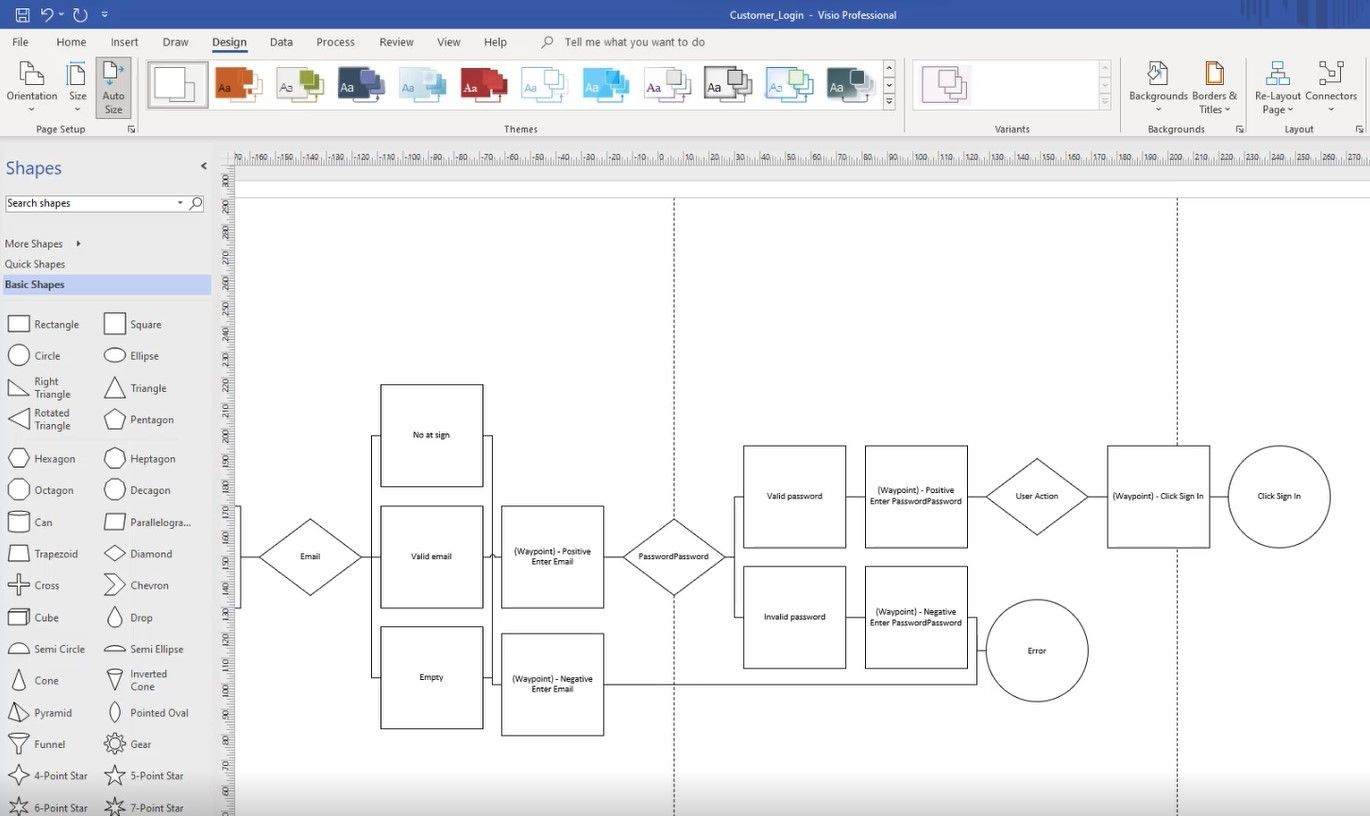In this Quality Modeller feature video, you will learn how to export your model in to Visio.
To get started with this feature, open an existing model.
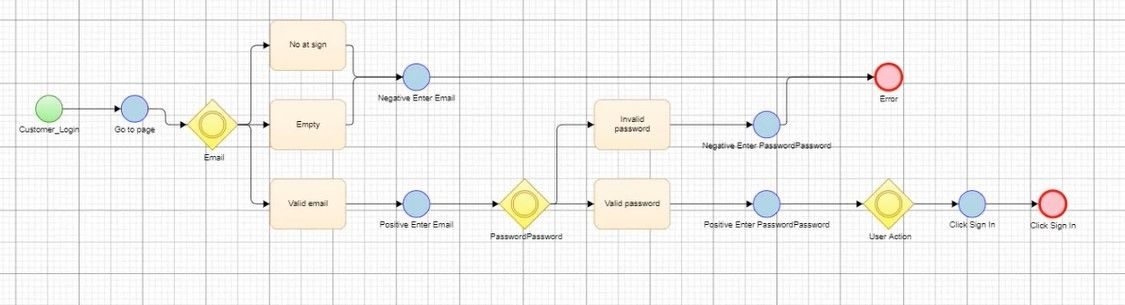

Once opened, open the Connectors Tab in the header menu.

Here you will find the Export Option and the newly added Visio export.
If you click the Visio button, the export will begin and once complete you will be able to download the exported model and view it in Visio.