In this article, we'll cover connecting Quality Modeller’s to Git over a proxy.
To get started, navigate to the Connectors screen (Profile → Connectors). Here, you should have a GitHub connector already present.

Click the blue edit button on the GitHub Connector. This will open the Configure Connector wizard.
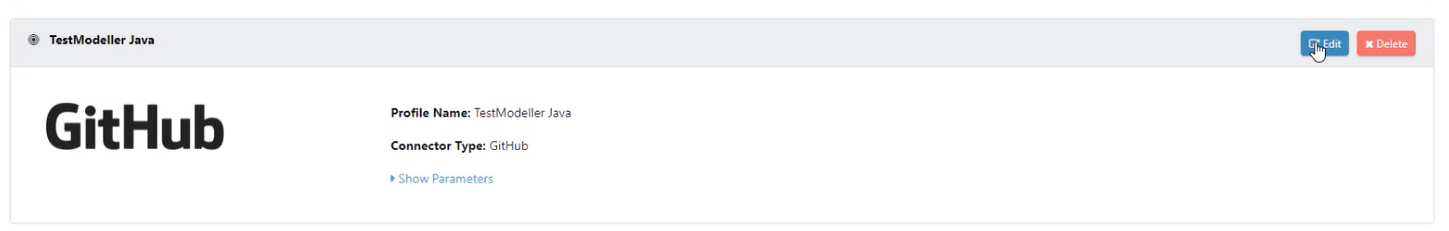
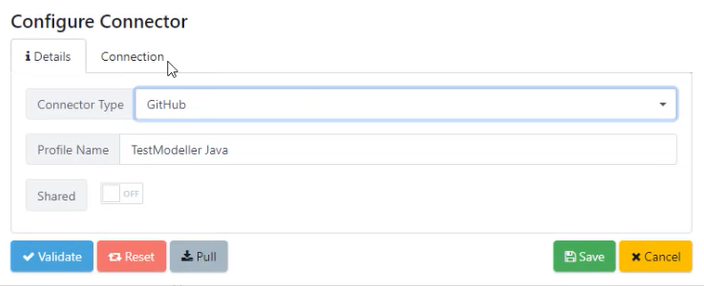
Open the Connection tab, and open the advanced options. Here you will find a set of new options.
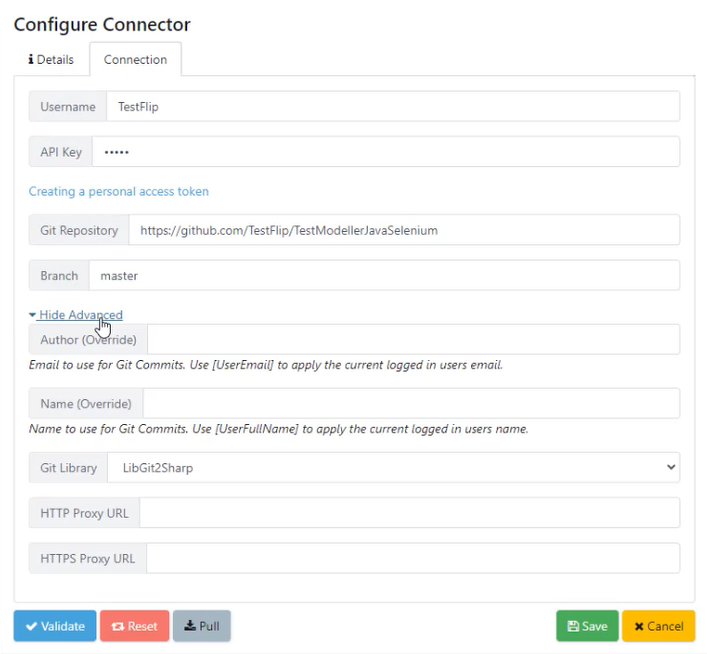
There are a number of options here to choose from, starting with the Git Library. There are two options for the Git Library, Native or LibGit2Sharp.
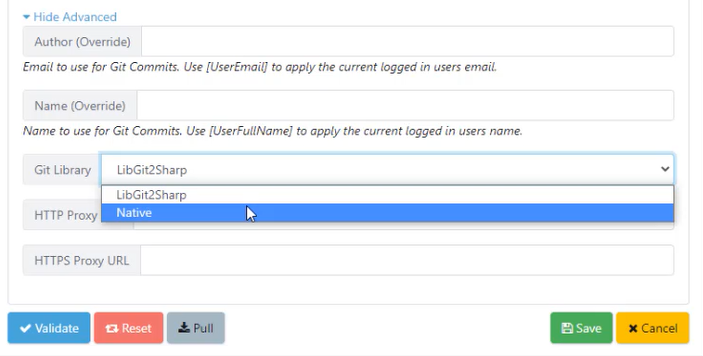
The Native Git Library calls Git Pull, Git Clone, behind the scenes and directly interacts with the CLI.
When Native is specified, you can add HTTP or HTTPS Proxy URLs to utilise. These are both leveraged when any Git commands are called.

This is useful for organisations who have a Git behind a firewall or a proxy, and needs to be set before performing any Git commands.