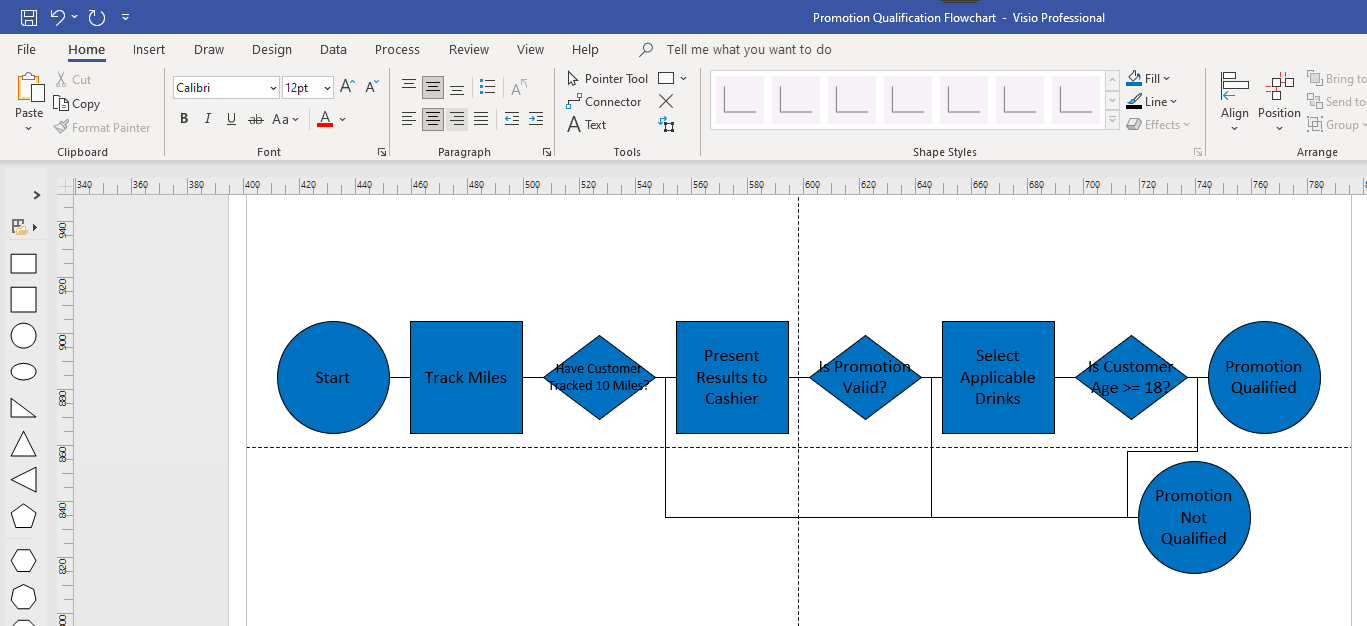To get started with this tutorial, create or open an existing model in Quality Modeller.
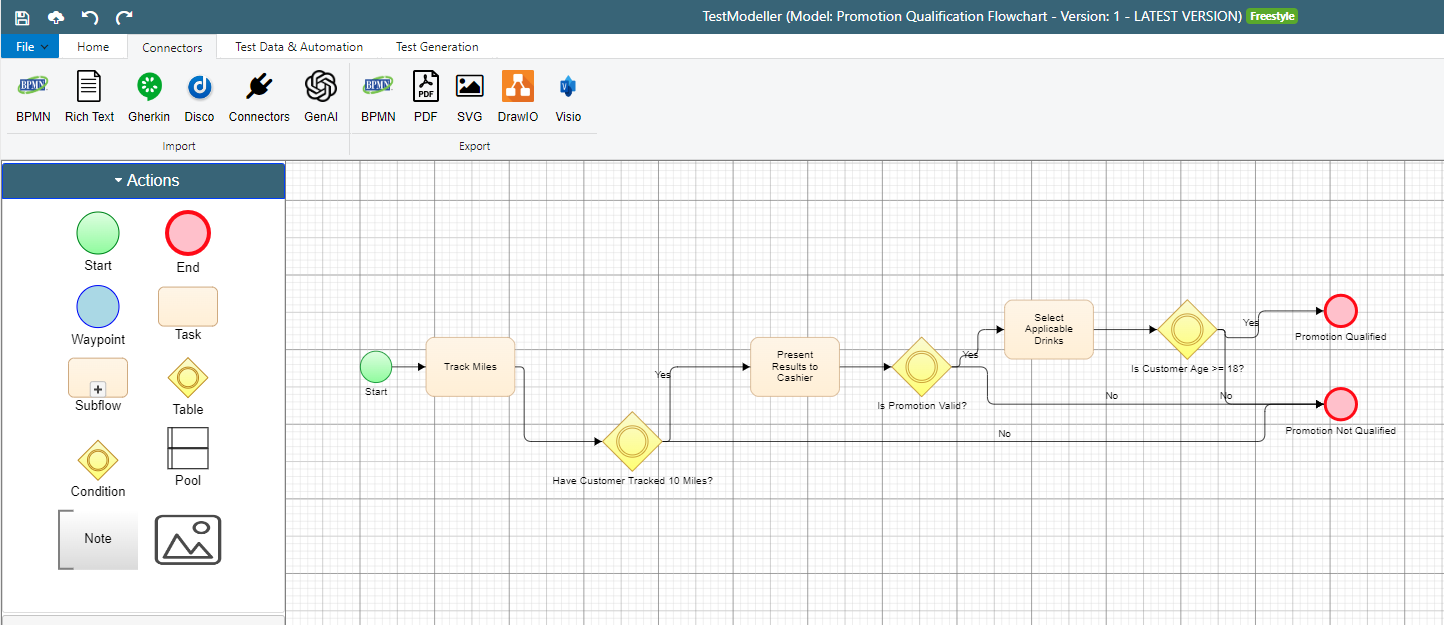
Navigate to the Connectors tab and select to Export to Visio.
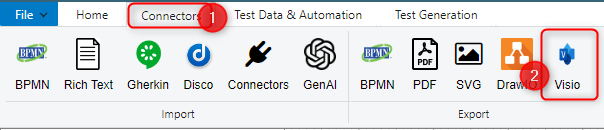
Once export is clicked the Visio will be generated. You'll be presented with the resulting Visio to download and open on your machine.
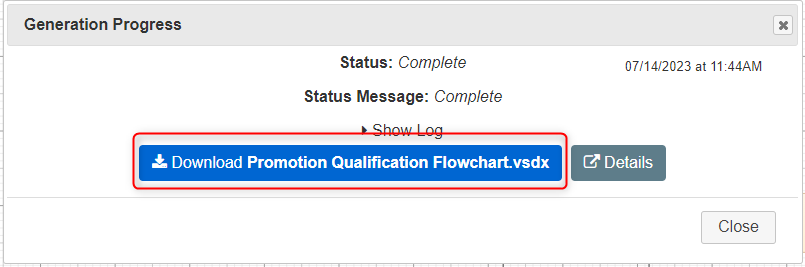
The resulting Visio is shown below.