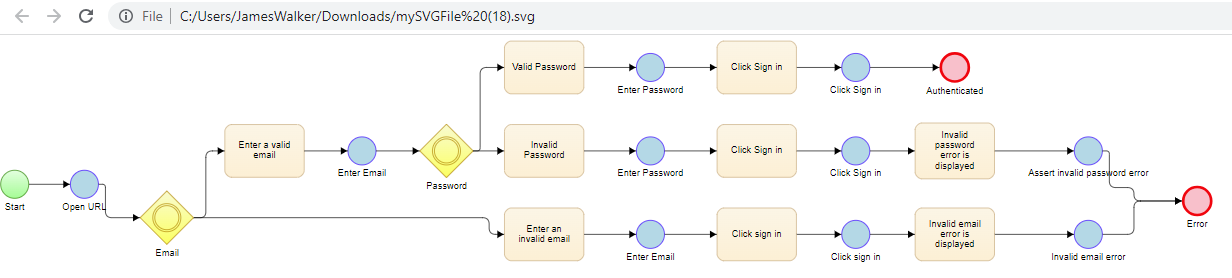In this article, we'll cover exporting models in Quality Modeller to SVG format.
To start with create a new model, or open an existing one. We'll be working with the below model.
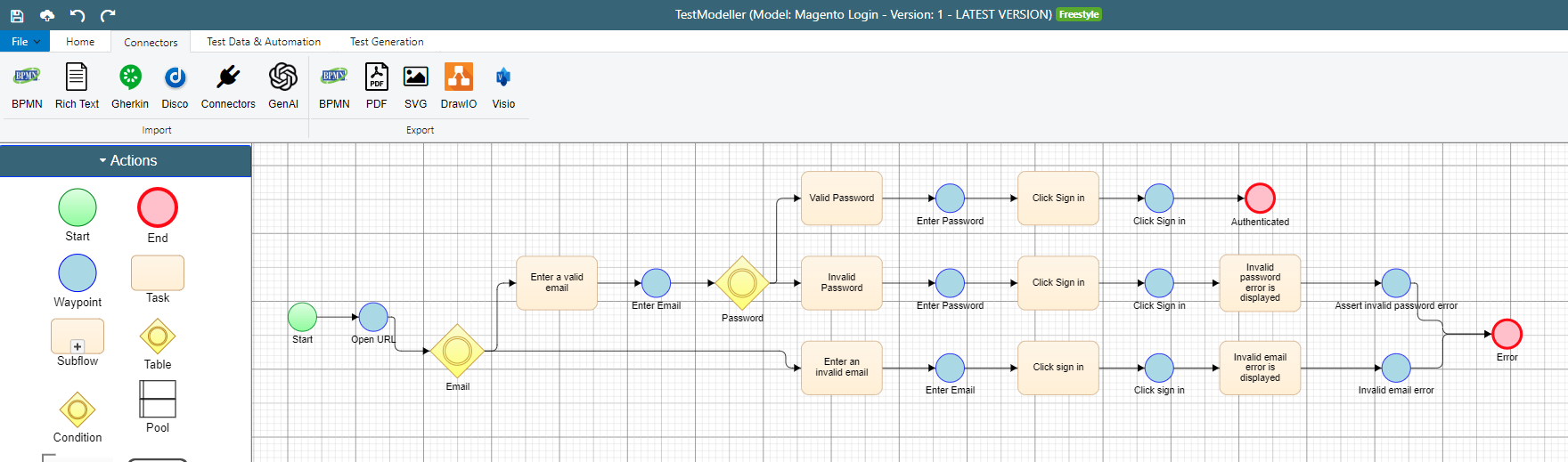
Select the export SVG button from the Connectors tab.
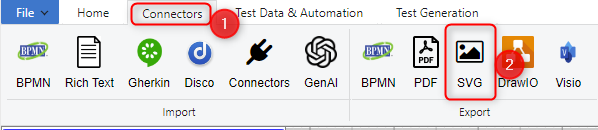
The SVG file should be downloaded and contain the associated model.