Database Generation Ruleset Accelerators - Extract Data to CSV
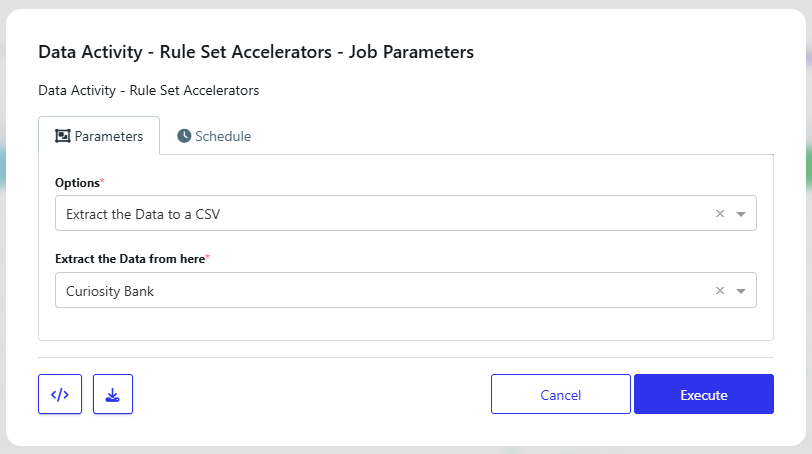 Use this to extract data from a schema - but you can also add in datagen functions. So, for example if you wanted to scramble some data to send over some data to an external vendor, add in a datagen function to the rule set for the column.
Use this to extract data from a schema - but you can also add in datagen functions. So, for example if you wanted to scramble some data to send over some data to an external vendor, add in a datagen function to the rule set for the column.
Database Generation Ruleset Accelerators - Move the data from source to target
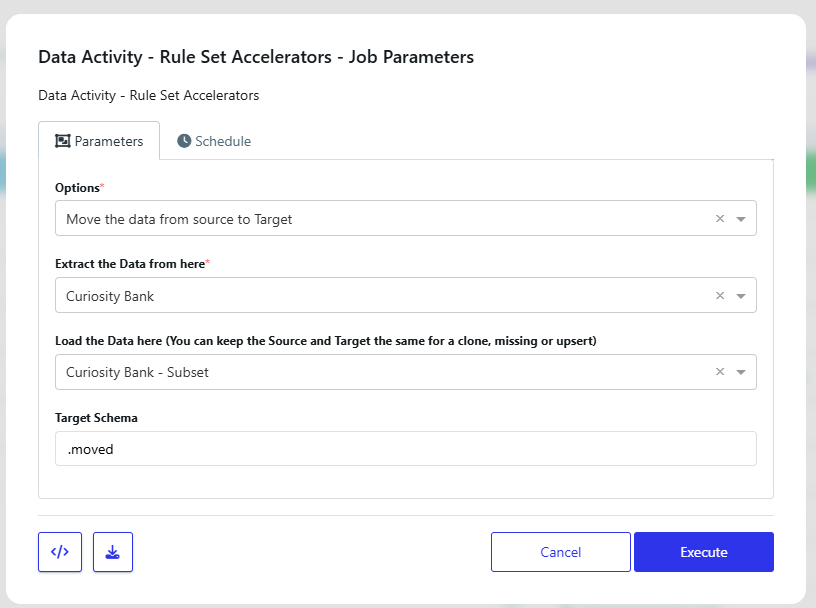
For when you want to move data around across databases. As an example, you could use this in a data pipeline to move the subsetted data once it has been subsetted and masked. Note that this is designed for approx. 100,000 rows maximum.
Validate Database - Relationship Explorer
Within the 'Validate Database' data activity, you have the option to 'Look for potential new relationships' as an action on your database definition. This will perform an analysis on your database definition for the tables you require.
There are two methods by which potential relationships are uncovered, either using Column Names or by analysing Scanned Data.
The result is 3 different reports:
Existing Foreign Keys - this provides an overview of existing known foreign keys in the database.
Potential Foreign Keys - this tells you about any potential foreign keys the process has found, or 'soft keys' that could uncover a business relationships.
Foreign Key Statistics - shows you data analytics relating to your database.
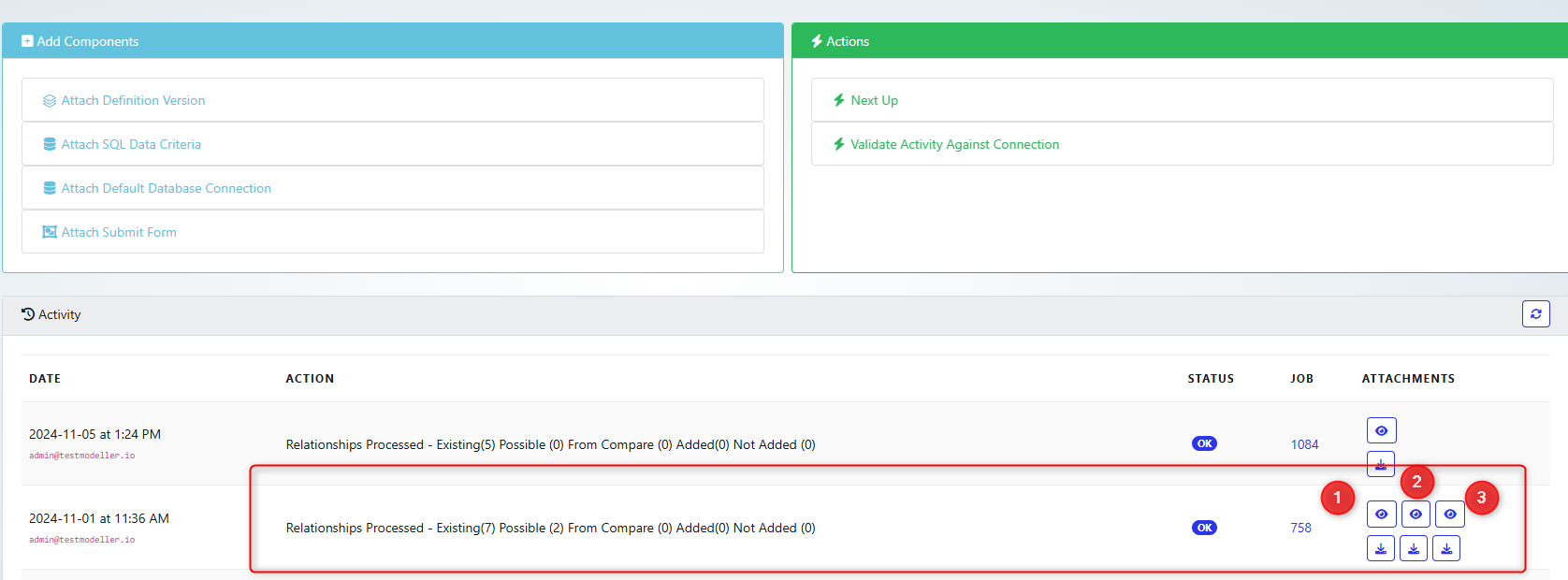
ETD AI - Generate Descriptions
You will now see a shortcut for creating a description on tables and columns associated with a definition. This will analyse the table, its columns, and linked assets to create a description. This helps users quickly understand the contents of a database item
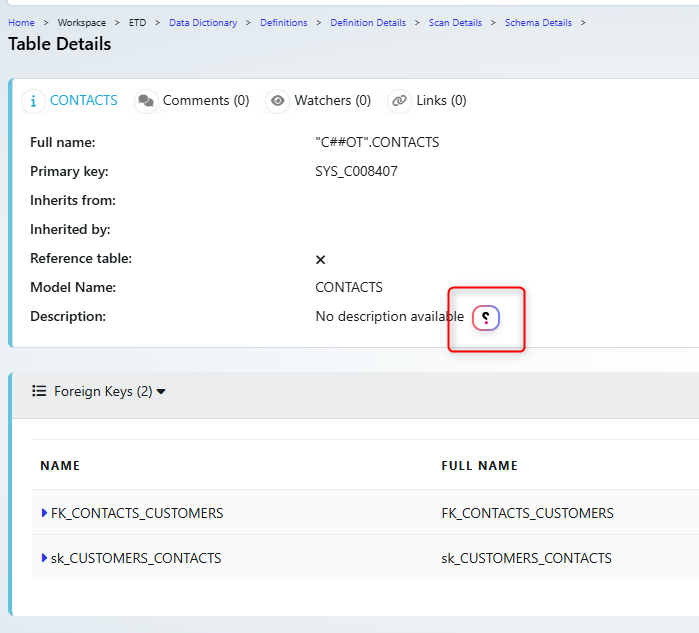
ETD AI - Query Composer SQL Generator
In Curiosity's Query Composer, there is now a text-to-SQL AI converter. This will allow you to enter plain text and have the required SQL built for you by the Curiosity AI. This is perfect for quickly building SQL queries without necessarily knowing all of the required syntax.
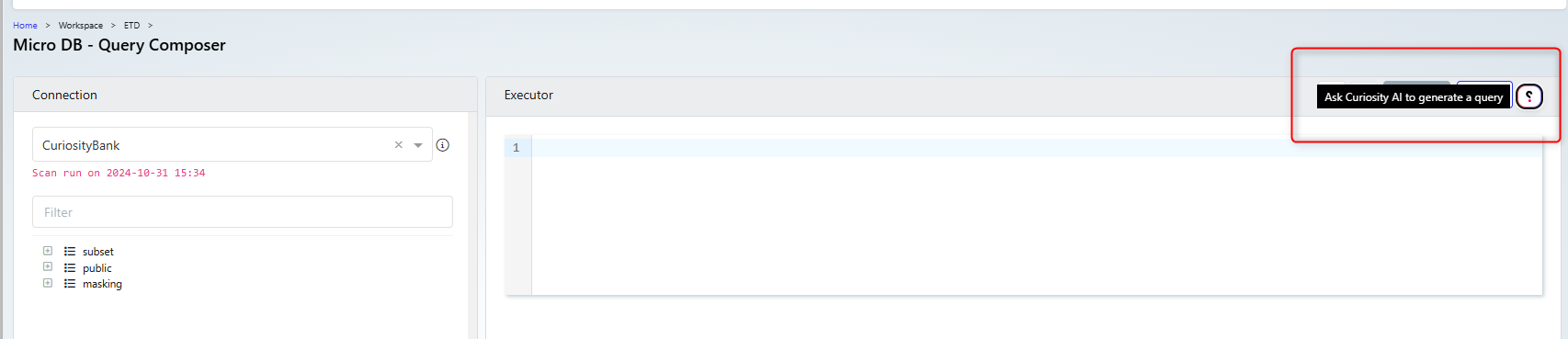
Database Connection UI
When creating a new database connection, there are now separate tabs for Details, Connection, and Security.
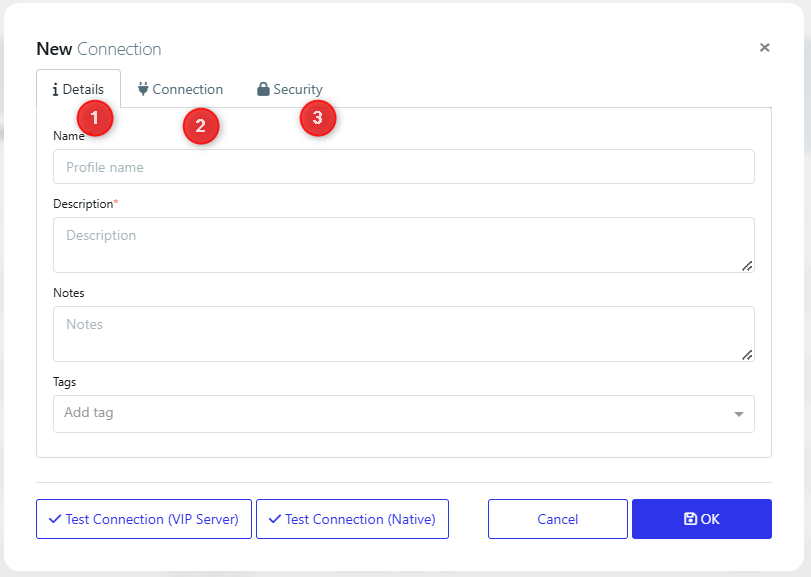
Data Pipelines - pipeline model is saved after pressing run button. This ensures you don't lose any changes.
1st November 2024
Was this article helpful?