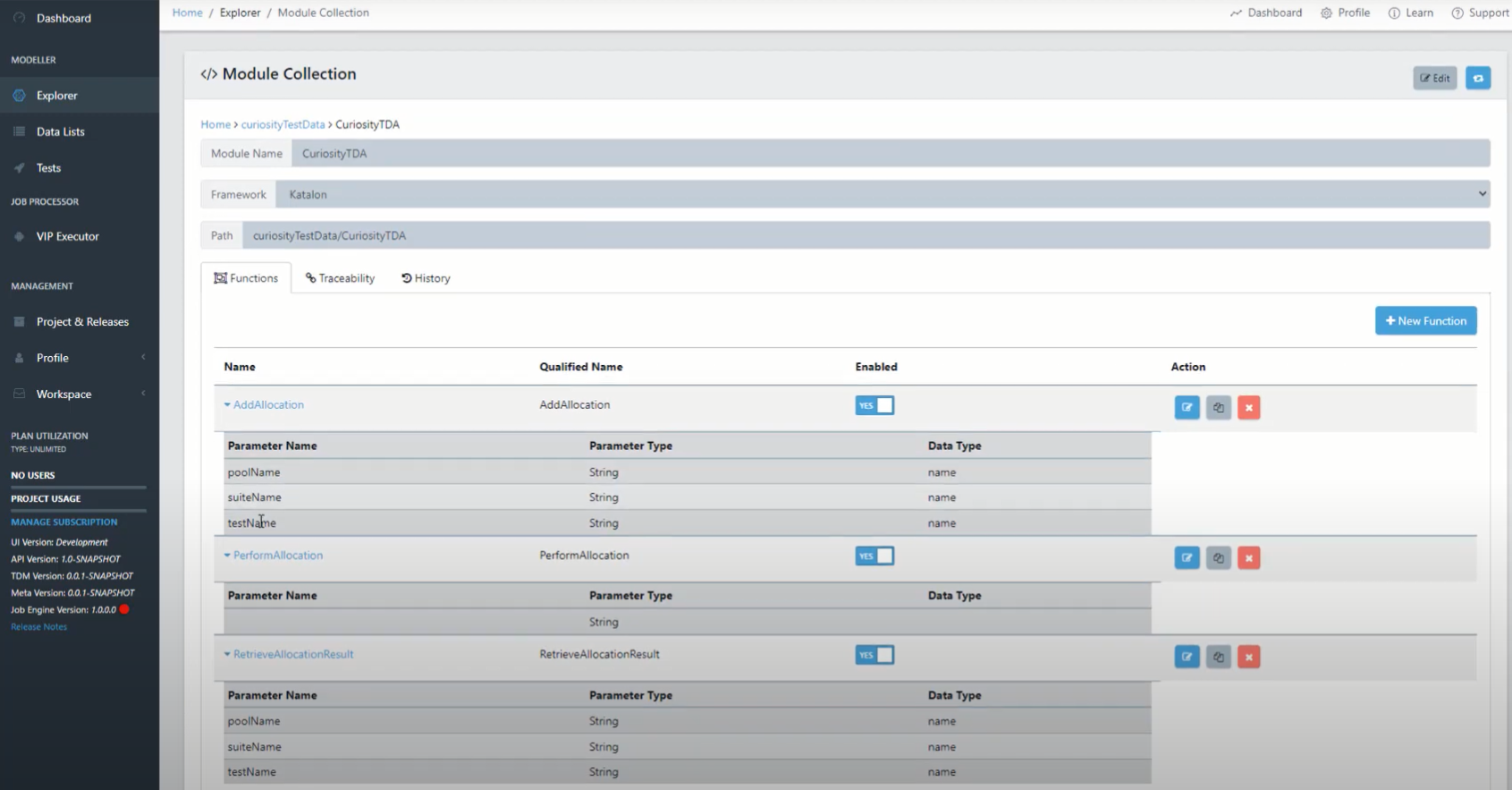In this documentation article, learn how to import custom keywords from Katalon Studio to Quality Modeller.
To import Custom Keywords from Katalon Studio, you must first make sure that the keywords are in a zipped folder. You can then import the zipped object file directly into Quality Modeller.
.png)
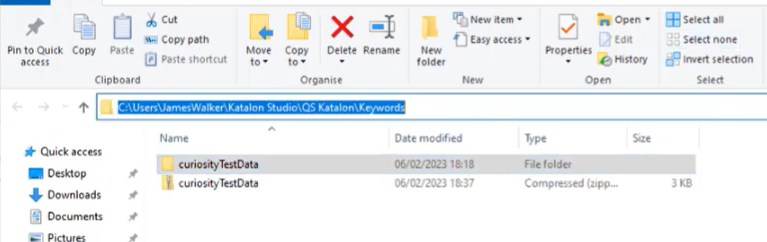
To import the Katalon Custom Keyword file, navigate to the Explorer view in Quality Modeller and hit the Import button on the right-hand side, and select Code Page Object for import.

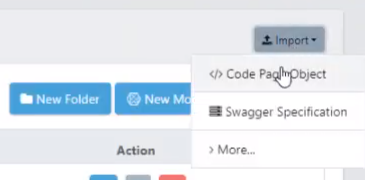
This will open the Code Import window. Here, select your zipped page object file and hit the import button. This will import the custom keywords/actions, which can then be found in the Explorer view.
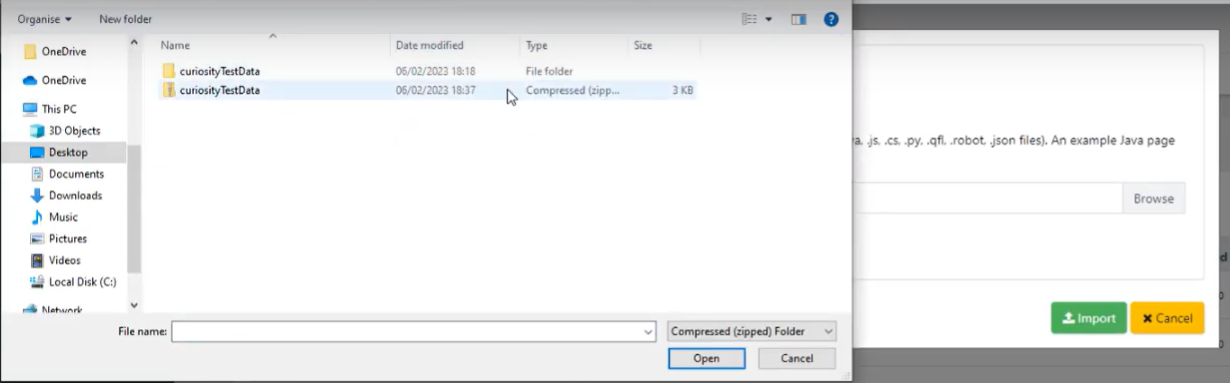
These actions can then be used to create models and automation code to run tests from Katalon Studio.