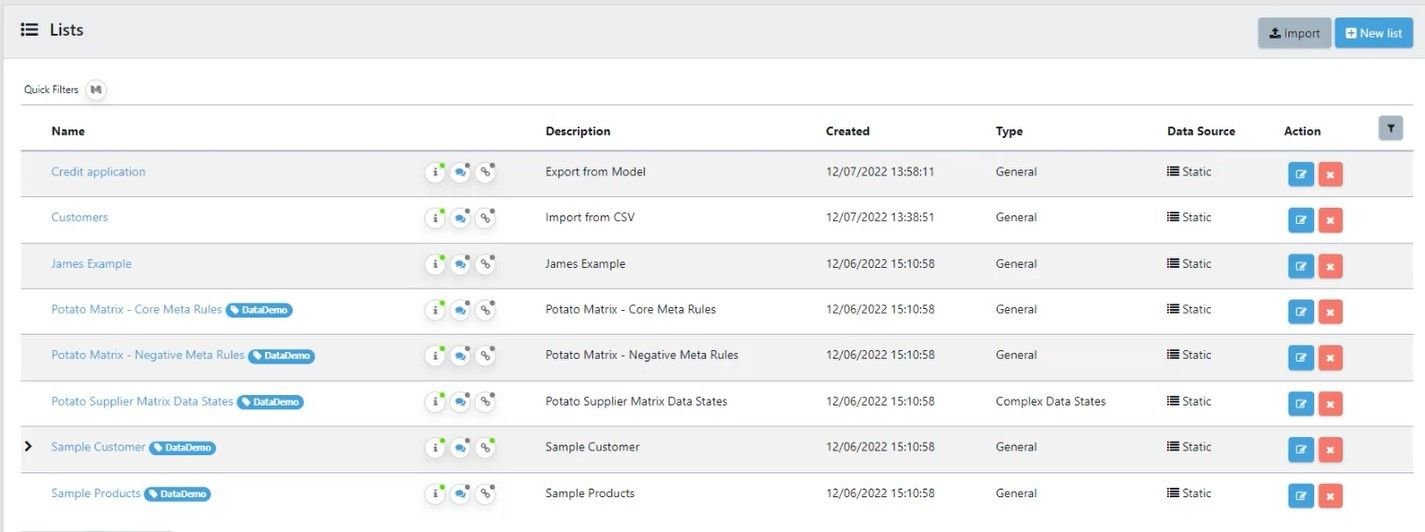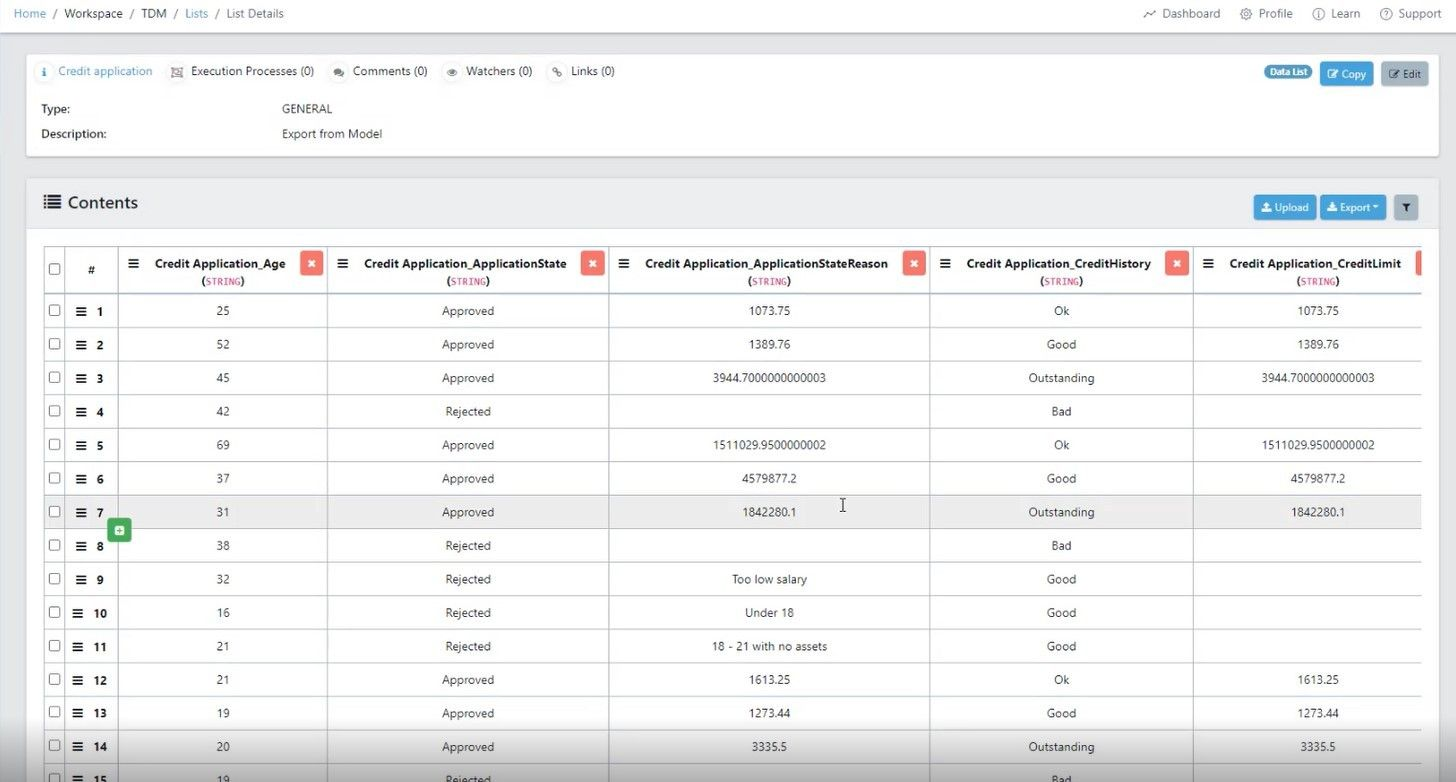In this documentation article, learn how to create lists from models in Quality Modeller.
To get started with this tutorial, you must first have a model ready to create into a list, open your chosen model and generate your test paths.
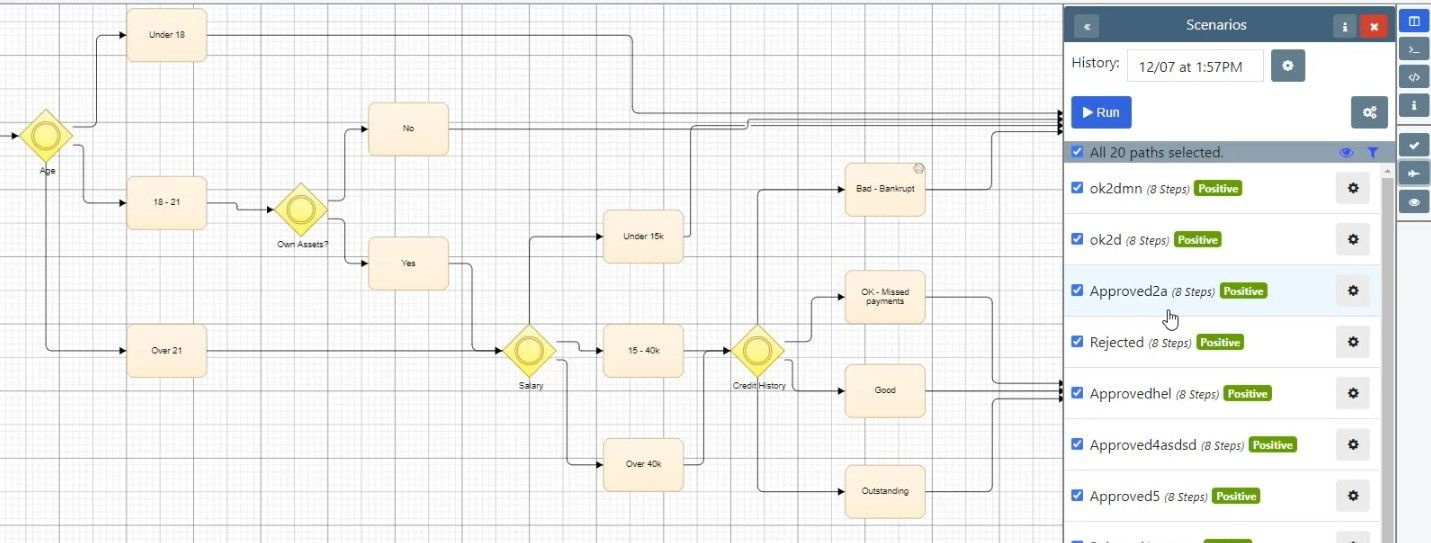
Once you’re ready, hit the Run button to open the Export Paths wizard.
In the Export Paths wizard there is now the option to Export to List, use this to export your model to a list.
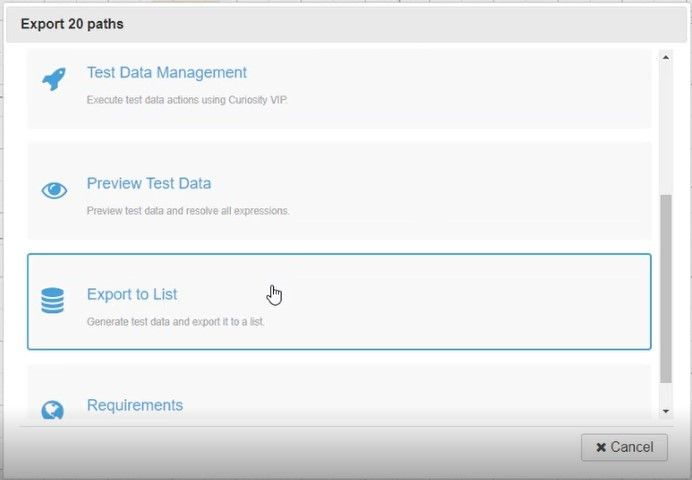
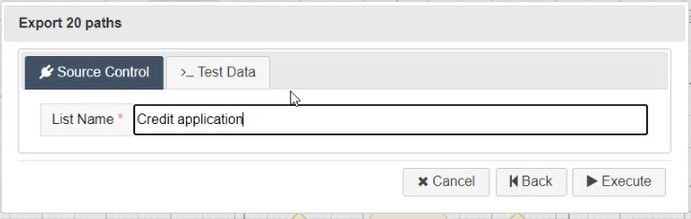
You can find your exported model in the Data Lists section of Quality Modeller.