To get started with using the Rally connector, first set up the Connector within Quality Modeller.
To do this, navigate to the Connectors screen and hit the blue Add Connection button, this will open the Configure Connector Wizard.
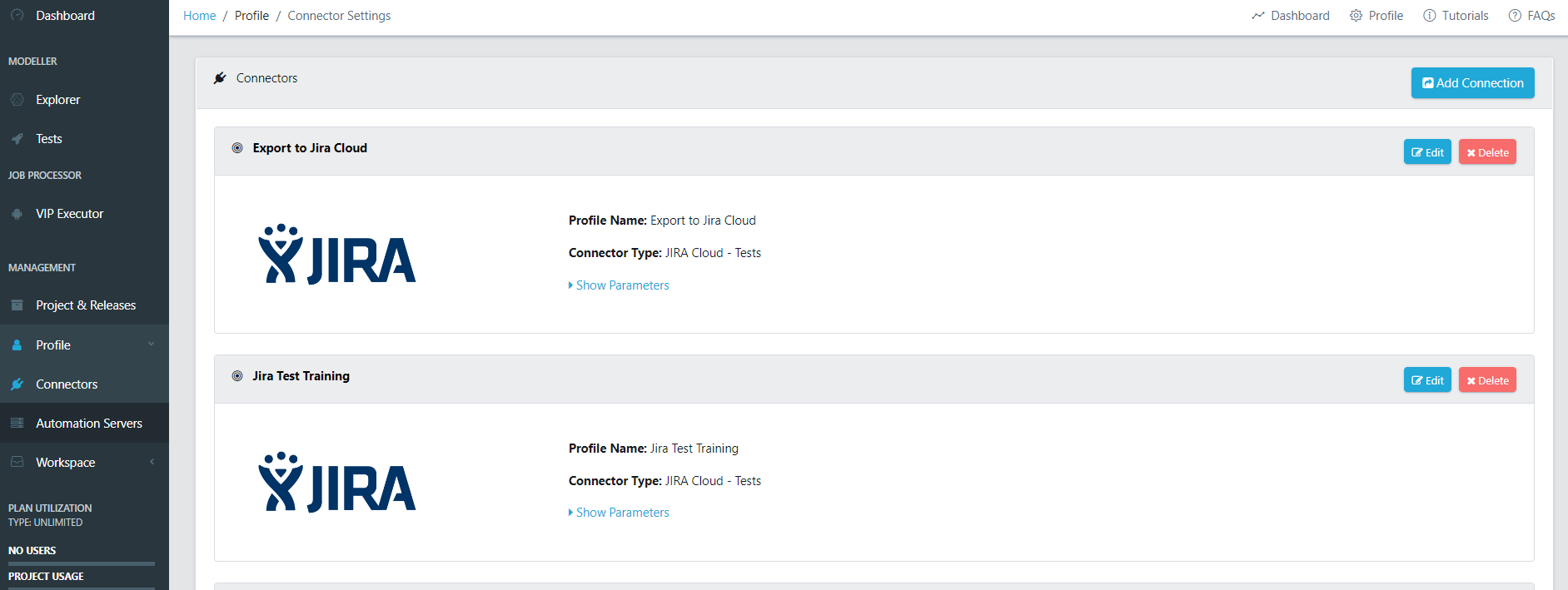
For the Connector Type, select Rally. Give it a profile name and then select the Connection tab.
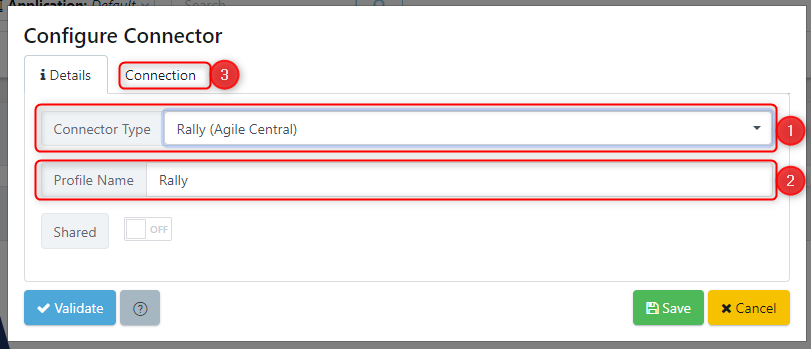
To connect to Agile central you will need to acquire an API key. This can be created at the following link. We then add in the URL, API Key, and select a Workspace, and corresponding Project to use for the connector.
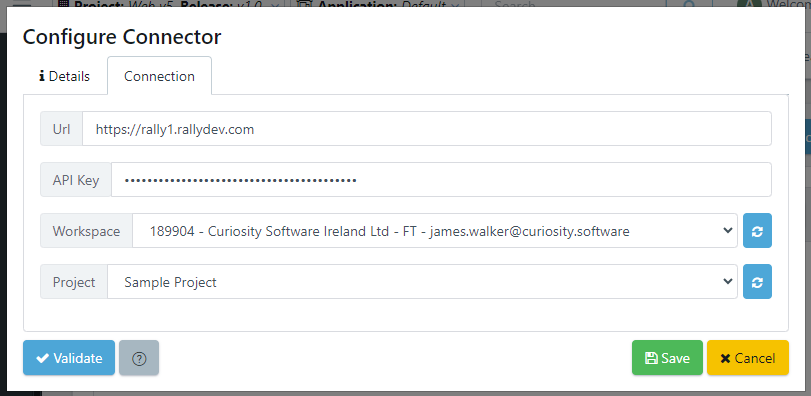
Once all the details are set, click Save to persist the connector.