How to Override The Default Message Type for Swagger Imports
In this feature video, you will learn how to override the default message type for Swagger imports.
To get started, open the Explorer dashboard.
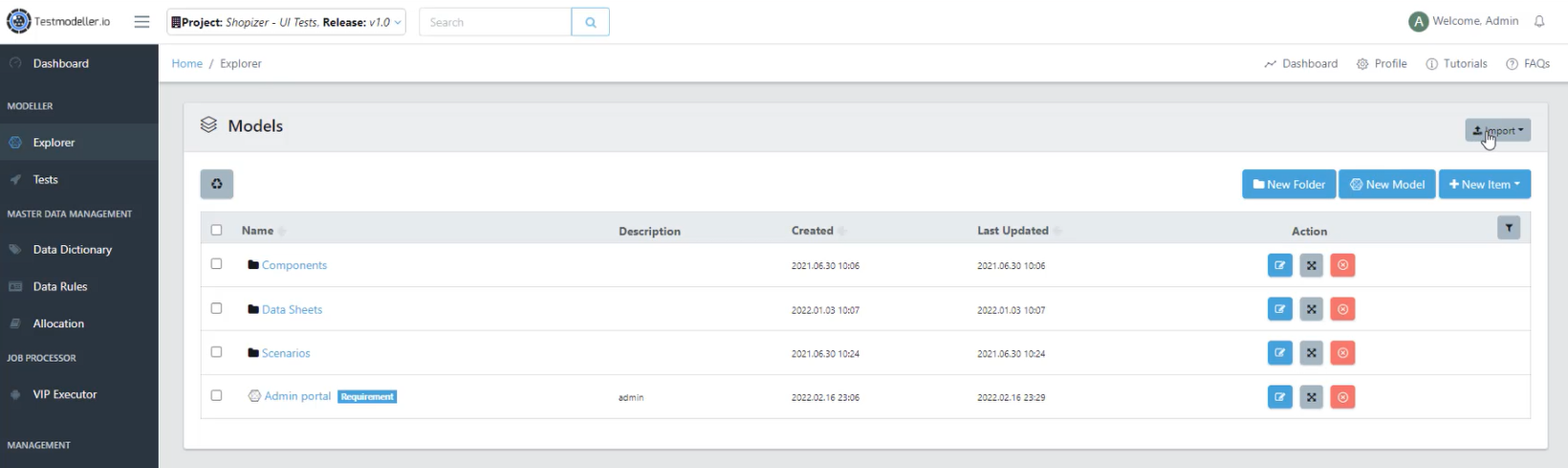
From here, hit the Import button and then select Swagger Specifications from the drop-down menu.
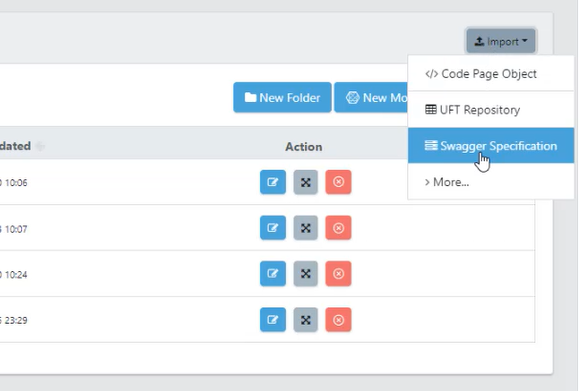
This will open the Swagger (OpenAPI) Import window.
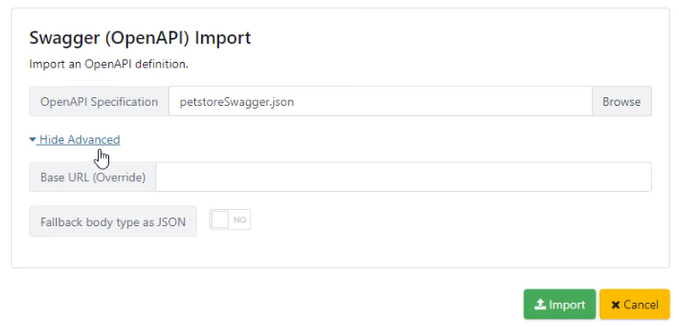
Hit browse and select your OpenAPI specification file. Then open the advanced options, there you will find the Fallback body type as JSON, turn this on.
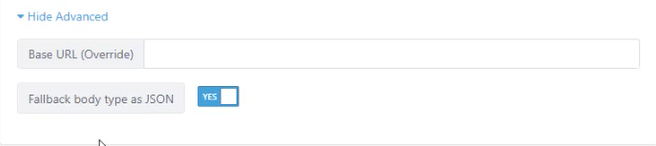
Once on, this means that you can set the body type to come in as a JSON payload from Swagger.


