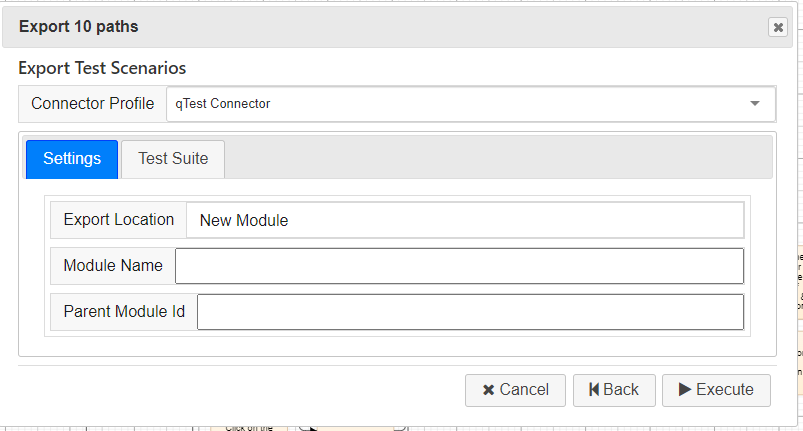- DarkLight
Export Tests to qTest
- DarkLight
Test Modeller allows generated tests to be exported to Tricentis qTest. This facilitates the creation of coverage focused tests to export into the qTest test case management platform.
To get started, open an existing model in Test Modeller, or create a new one. We'll use the model below.

Generate the test cases in modeller by clicking the 'Generate' button.

Once the paths are generated you'll see them in the right hand panel. Click the run button to open the export dialog.

We'll be exporting test cases, so select that in the next screen.

Select your qTest connect then populate the export settings.
- Export Location - to export to a new module, or an existing one.
- Module Name - if exporting to a new module; or the existing module location if exporting to an existing one.
- Parent Module ID - If the module is to be exported as a child module.
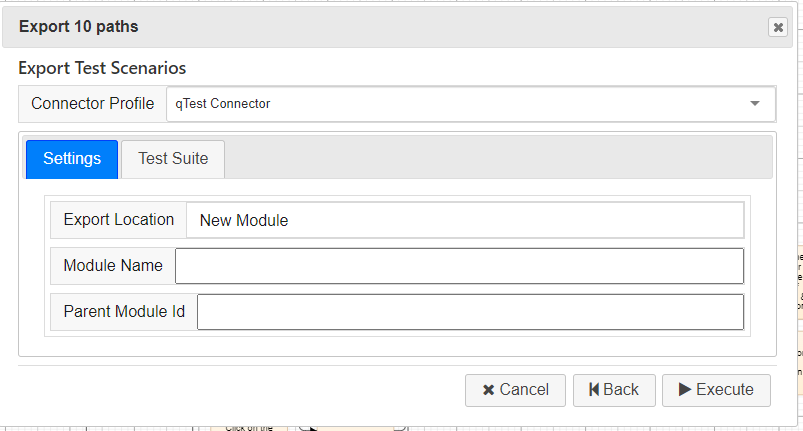
The connector also features the option to export to a test suite which can be used to synchronise run results. Specify the Suite ID of the test suite in qTest to attach the tests to an existing suite, or create a new test suite.

On clicking 'execute' the tests will be exported into qTest to the appropriate location.